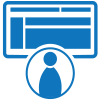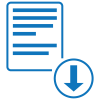Fillable Form 1040-ES
This form is used to calculate and pay your estimated tax.
Fill and sign 1040-ES online and download in PDF.
What is Form 1040-ES?
Form 1040-ES, Estimated Tax for Individuals, is an Internal Revenue Service (IRS) form used by taxpayers to calculate and pay their estimated tax.
Estimated tax is a way of paying tax on income that is not withheld, such as self-employment wages, interest, dividends, rents, and alimony. If you don’t elect voluntary withholding, you should make estimated tax payments on other taxable income, such as unemployment compensation and the taxable part of your social security benefits.
Use IRS 1040-ES Form to pay income tax, self-employment tax, and any other taxes you may be liable for. The estimated tax rules apply to:
- U.S. citizens and resident aliens
- Residents of Puerto Rico, the U.S. Virgin Islands, Guam, the Commonwealth of the Northern Mariana Islands, and American Samoa
- Nonresident aliens — Use Form 1040-ES (NR), U.S. Estimated Tax for Nonresident Alien Individuals.
In most cases, you must pay estimated tax if both of the following apply:
- You expect to owe at least $1,000 in tax after subtracting your withholding and refundable credits.
- You expect your withholding and refundable credits to be less than the smaller of:
- 90% of the tax to be shown on your tax return; or
- 100% of the tax shown on your tax return must cover all 12 months of the year.
Note that these percentages may be different if you are a farmer, fisherman, or higher-income taxpayer.
If you receive salaries and wages, you may be able to avoid having to make estimated tax payments on your other income by asking your employer to withhold more tax from your earnings. To do this, you must file Form W-4, Employee’s Withholding Certificate, with your employer.
Generally, if you receive a pension or annuity, you can use Form W-4P, Withholding Certificate for Pension or Annuity Payments, to start or change your withholding from these payments.
You can choose to have federal income tax withheld from certain government payments. For more details, see Form W-4V, Voluntary Withholding Request.
In order to figure out your estimated tax, you will need:
- The 2021 Estimated Tax Worksheet
- The Instructions for the 2021 Estimated Tax Worksheet
- The 2021 Tax Rate Schedules
- The instructions on your 2020 tax return
If you receive your income unevenly throughout the year, you may be able to lower or eliminate the amount of your required estimated tax payment for one or more periods by using the annualized income installment method.
You can pay your estimated tax via:
- Online
- Phone
- Check or Money Order using Estimated Tax Payment Voucher
How to fill out Form 1040-ES?
Get a copy of 1040-ES template in PDF format.
Filling out Form 1040 ES takes a lot of time and effort, however, the instructions here will help you answer the form correctly and accurately. It will be useful in accomplishing the document, if you can prepare relevant documents beforehand. By simply following the instructions below you will be able to complete the form in no time.
IRS Form 1040-ES will require you to complete the following copies to help you determine your estimated tax and for your own records.
- 2021 Self-Employment Tax and Deduction Worksheet for Lines 1 and 9 of the Estimated Tax Worksheet
- 2021 Estimated Tax Worksheet
- Record of Estimated Tax Payments
2021 Self-Employment Tax and Deduction Worksheet for Lines 1 and 9 of the Estimated Tax Worksheet
Line 1a
Enter your expected income and profits subject to self-employment tax.
Line 1b
Enter your expected Conservation Reserve Program payments if you have farm income and if you have received social security retirement or disability benefits.
Line 2
Subtract line 1b from line 1a. Then, enter the difference.
Line 3
Multiply line 2 by 92.35% (0.9235). Then, enter the product.
Line 4
Multiply line 3 by 2.9% (0.029). Then, enter the product.
Line 5
Enter the social security tax maximum income if it’s not given on the form.
Line 6
Enter your expected wages (if subject to social security tax or the 6.2% portion of tier 1 railroad retirement tax).
Line 7
Subtract line 6 from line 5. Then, enter the difference. Note that if line 7 is zero or less, enter -0- on line 9 and skip to line 10.
Line 8
Enter the smaller of line 3 or line 7.
Line 9
Multiply line 8 by 12.4% (0.124). Then, enter the product.
Line 10
Add lines 4 and 9. Then, enter the sum here and on line 9 of your 2021 Estimated Tax Worksheet.
Line 11
Multiply line 10 by 50% (0.50). Then, enter the product.
This is your expected deduction for self-employment tax on Schedule 1 (Form 1040), Additional Income and Adjustments to Income, line 14. Subtract this amount when figuring your expected Adjusted Gross Income (AGI) on line 1 of your 2021 Estimated Tax Worksheet.
2021 Estimated Tax Worksheet
Line 1
Enter your expected 2021 Adjusted Gross Income (AGI).
Line 2a
- Enter the estimated total of your itemized deductions, if you plan to itemize deductions.
- Enter your standard deduction, if you do not plan to itemize deductions.
Line 2b
Enter the estimated amount of the deduction, if you can take the qualified business income deduction.
Line 2c
Add lines 2a and 2b. Then, enter the sum.
Line 3
Subtract line 2c from line 1. Then, enter the sum.
Line 4
Figure your tax on the amount on line 3 by using the 2021 Tax Rate Schedules.
Line 5
Enter your alternative minimum tax from Form 6251, Alternative Minimum Tax.
Line 6
Add lines 4 and 5. Add to this amount any other taxes you expect to include in the total on Form 1040, U.S. Individual Income Tax Return, line 16. Then, enter the sum.
Line 7
See the 2020 Form 1040, U.S. Individual Income Tax Return, or Form 1040-SR, U.S. Tax Return for Seniors, line 19 and Schedule 3 (Form 1040), Additional Credits and Payments, lines 1 through 6, and the related instructions for the types of credits allowed. Then, enter the amount of your credits. Do not include any income tax withholding.
Line 8
Subtract line 7 from line 6. Then, enter the difference. If zero or less, enter -0-.
Line 9
If you and your spouse make joint estimated tax payments and both of you have self-employment income, figure the self-employment tax for each of you separately. Then, enter the total amount here. Note that when you’re estimating your 2021 net earnings from self-employment, make sure to use only 92.35% (0.9235) of your total net profit from self-employment.
Line 10
Use the instructions for the 2020 Form 1040, U.S. Individual Income Tax Return, and 1040-SR, U.S. Tax Return for Seniors, to determine if you expect to owe, for 2021, any of the taxes that would have been entered on your 2020 Schedule 2 (Form 1040), Additional Taxes, lines 6, 7a, 7b, and 8 (including, if applicable, Additional Medicare Tax and/or Net Investment Income Tax). Then, enter the total of those taxes subject to the following two exceptions:
- Exception 1 – Include household employment taxes from Schedule 2 (Form 1040), Additional Taxes, line 7a, on this line only if:
-
- You will have federal income tax withheld from wages, pensions, annuities, gambling winnings, or other income.
- You would be required to make estimated tax payments (to avoid penalty) even if you didn’t include household employment taxes when figuring your estimated tax.
If you meet either of the above, include the total of your household employment taxes on this line.
- Exception 2 – Do not include on this line the amounts for other taxes that may be entered on Schedule 2 (Form 1040), Additional Taxes, line 8, such as: recapture of federal mortgage subsidy, uncollected social security and Medicare tax or RRTA tax on tips or group-term life insurance, excise tax on excess golden parachute payments, look-back interest due under section 167 (g) or 460 (b), or excise tax on insider stock compensation from an expatriated corporation. These taxes are not required to be paid until the due date of your income tax return (not including extensions).
RRTA stands for Railroad Retirement Tax Act.
Line 11a
Add lines 8 through 10. Then, enter the sum.
Line 11b
Enter the amount of your earned income credit, additional child tax credit, fuel tax credit, net premium tax credit, refundable American opportunity credit, and refundable credit from Form 8885, Health Coverage Tax Credit.
Line 11c
Subtract line 11b from line 11a to get the total estimated tax. Then, enter the difference. If zero or less, enter -0-.
Line 12a
Multiply line 11c by 90%. Then, enter the product. Note that for farmers and fishermen, multiply line 11c by 66?%.
Line 12b
Enter the 2020 tax you figure according to the instructions in Figuring your 2020 tax unless you meet one of the following exceptions:
- If the Adjusted Gross Income (AGI) shown on your 2020 return is more than $150,000 ($75,000 if married filing separately for 2021), enter 110% of your 2020 tax as figured next. Note that this does not apply to farmers and fishermen.
- If you will file a joint return for 2021 but you didn’t file a joint return for 2020, add the tax shown on your spouse’s 2020 return and enter the total amount on this line.
- If you filed a joint return for 2020 but you will not file a joint return for 2021, first figure the tax both you and your spouse would have paid had you filed separate returns for 2020 using the same filing status as for 2021. Then, multiply the tax on the joint return by a fraction, the numerator being the tax you would have paid had you filed a separate return over the total tax you and your spouse would have paid had you filed separate returns. Enter the multiplied amount on this line.
- If you didn’t file a return for 2020 or your 2020 tax year was less than a full 12 months, do not complete this line. Instead, enter the amount from line 12a on line 12c.
Line 12c
Enter the smaller of line 12a or 12b.
Line 13
Enter the amount of the income tax withheld and the estimated to be withheld during 2021, including income tax withholding on pensions, annuities, certain deferred income, and other income.
Line 14a
Subtract line 13 from line 12c. Then, enter the difference. Mark the appropriate box if the result is zero or less. You may select:
- Yes. Stop here. You are not required to make estimated tax payments.
- No. Go to line 14b.
Line 14b
Subtract line 13 from line 11c. Then, enter the difference. Mark the appropriate box if the result is less than $1,000. You may select:
- Yes. Stop here. You are not required to make estimated tax payments.
- No. Go to line 15 to figure out your required payment.
Line 15
If the first payment you are required to make is due April 15, 2021, enter ¼ of line 14a (minus any 2020 overpayment that you are applying to this installment) here, and on your estimated tax payment voucher(s) if you are paying by check or money order. Only fill this line if applicable.
Record of Estimated Tax Payments
For farmers, fishermen, and fiscal year taxpayers, see Payment Due Dates.
Line 1
A. Amount Due
Enter the amount due for 4/15/2021.
B. Date Paid
Enter the date you paid.
C. Check or Money Order Number, or Credit or Debit Card Confirmation Number
Enter the check or money order number if you paid via mail. Enter the credit or debit card confirmation number if you paid via online or phone.
D. Amount Paid
Enter the amount paid. Do not include any convenience fee.
E. 2020 Overpayment Credit Applied
Enter your 2020 overpayment credit applied.
F. Total Amount Paid and Credited
Add d and e to get the total amount paid and credited. Then, enter the added amount here.
Line 2
A. Amount Due
Enter the amount due for 6/15/2021.
B. Date Paid
Enter the date you paid.
C. Check or Money Order Number, or Credit or Debit Card Confirmation Number
Enter the check or money order number if you paid via mail. Enter the credit or debit card confirmation number if you paid online or by phone.
D. Amount Paid
Enter the amount paid. Do not include any convenience fee.
E. 2020 Overpayment Credit Applied
Enter your 2020 overpayment credit applied.
F. Total Amount Paid and Credited
Add d and e to get the total amount paid and credited. Then, enter the added amount here.
Line 3
A. Amount Due
Enter the amount due for 9/15/2021.
B. Date Paid
Enter the date you paid.
C. Check or Money Order Number, or Credit or Debit Card Confirmation Number
Enter the check or money order number if you paid via mail. Enter the credit or debit card confirmation number if you paid online or by phone.
D. Amount Paid
Enter the amount paid. Do not include any convenience fee.
E. 2020 Overpayment Credit Applied
Enter your 2020 overpayment credit applied.
F. Total Amount Paid and Credited
Add d and e to get the total amount paid and credited. Then, enter the added amount here.
Line 4
A. Amount Due
Enter the amount due for 4/15/2021.
B. Date Paid
Enter the date you paid.
C. Check or Money Order Number, or Credit or Debit Card Confirmation Number
Enter the check or money order number if you paid via mail. Enter the credit or debit card confirmation number if you paid online or by phone.
D. Amount Paid
Enter the amount paid. Do not include any convenience fee.
E. 2020 Overpayment Credit Applied
Enter your 2020 overpayment credit applied.
F. Total Amount Paid and Credited
Add d and e to get the total amount paid and credited. Then, enter the added amount here.
Total
A. Amount Paid
Enter the total amount paid from the first through the last quarter of 2021.
B. 2020 Overpayment Credit Applied
Enter the total amount of 2020 overpayment credit applied.
C. Total Amount Paid and Credited
Enter the total amount paid and credited from the first through the last quarter of 2021.
If your estimated tax payment is to be paid via check or money order, you are required to complete the payment vouchers below.
Form 1040ES consists of four payment voucher copies with the same fields. Here are the respective due dates the estimated tax must be paid either through check or money order:
- Payment Voucher 4 – Due January 18, 2022
- Payment Voucher 3 – Due September 15, 2021
- Payment Voucher 2 – Due June 15, 2021
- Payment Voucher 1 – Due April 15, 2021
You can only file payment vouchers if you’re paying your estimated tax with a check or money order. You can send the payment vouchers along with a check or money order made out to the United States Treasury. Do not forget to write your social security number and “2021 Form 1040-ES” on your check or money order. Cash should not be sent. Include your money with the vouchers, but do not staple or attach it.
Payment Vouchers
The following instructions apply to Payment Vouchers 1, 2, 3, and 4,
Amount of estimated tax you are paying by check or money order.
Enter the amount of your estimated tax due for the calendar year stated on the voucher in dollars and cents.
Your first name and middle initial
Enter your first name and middle initial.
Your last name
Enter your last name.
Your social security number
Enter your social security number.
If joint payment, complete for spouse:
If it’s not a joint payment, you can leave the space below blank.
Spouse’s first name and middle initial
Enter your spouse’s first name and middle initial.
Spouse’s last name
Enter your spouse’s last name.
Spouse’s social security number
Enter your spouse’s social security number.
Address (number, street, and apt. no.)
Enter your address number, street, and apartment number.
City, town, or post office
Enter your City, Town, or Post Office.
State
Select your State from the drop-down list.
ZIP Code
Enter your ZIP Code.
If you have a foreign address, also complete the spaces below:
If you don’t have a foreign address, you can leave the space below blank.
Foreign country name
Enter your foreign country name.
Foreign province/county
Enter your foreign province or county.
Foreign postal code
Enter your foreign postal code.
Start filling out a 1040-ES sample and export in PDF.
Keywords: 1040 es 1040es form 1040 es form 1040es irs form 1040 es irs form 1040es irs 1040 es irs 1040es