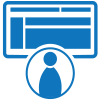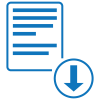Fillable Form 8958
Form 8958 is used to determine the allocation of tax amounts between married filing separate spouses or registered domestic partners (RDPs) with community property rights.
Fill and sign 8958 online and download in PDF.
What is Form 8958?
Form 8958, Allocation of Tax Amounts Between Certain Individuals in Community Property States, is an IRS form used by married filing separate spouses or registered domestic partners (RDPs) with community property rights to determine their allocated tax amounts.
IRS form 8958 is used if you are:
- Subject to community property laws; or
- Filing separate federal income tax returns.
Each state has different community property laws. These laws affect how you compute your income and tax dues on your federal income tax return, especially if you are married, filing separate tax returns, and living in a community property state.
Form 8958 helps reconcile the similarities and differences between what your employers or payers report in their IRS and what you and your spouse or RDP will report on your tax returns.
If you are filing a federal tax return separately from your spouse and you are in a community property state, half of all your community income and separate income must be reported. Your RDP must report half of all their community income and all of their separate income on their federal tax return.
To determine if you have community income or separate income, you may check the laws of the state where you are residing. Community income is income deriving from:
- Salaries, wages, or pay for you, your RDP, or both during your marriage or registered domestic partnership;
- Community property; or
- Real estate treated as community property under the laws where such property is located.
On the other hand, separate income is the income of your spouse or RDP owning the property.
You and your spouse or RDP must also identify your deductions, credits, and other returns under the laws of the state you’re residing.
You may download a PDF copy of the 8958 form on the IRS website. But for your convenience, you may electronically fill it out on PDFRun.
How to fill out Form 8958?
Get a copy of 8958 template in PDF format.
Both spouses or RDPs must complete IRS form 8958 and attach it to their tax returns. You must also combine all your income and deductions in the respective fields. Provide all necessary information below, read the instructions carefully, and ensure that your answers are accurate, true, and correct.
Your first name and initial
Enter your first name and initial.
Your last name
Enter your last name.
Your social security number
Enter your social security number.
Spouse’s or partner’s first name and initial
Enter your spouse’s or partner’s first name and initial.
Spouse’s or partner’s last name
Enter your spouse’s or partner’s last name.
Spouse’s or partner’s social security number
Enter your spouse’s or partner’s social security number.
The next few items have three columns, namely:
- A: Total Amount
- B: Allocated to Spouse or RDP, and
- C: Allocated to Spouse or RDP.
Enter your spouse’s Social Security Number under columns B and C.
Item 1 - Wages (each employer)
Enter the wages from each employer or payer. Enter the total from each payer in Column A, and allocate the total from Column A between each spouse or RDP in Columns B and C.
Item 2 - Interest Income (each payer)
Enter the interest from each payer per line. Enter the total in Column A, and allocate the total from Column A between each spouse or RDP in Columns B and C.
Item 3 - Dividends (each payer)
Enter the dividends from each payer per line. Enter the total in Column A, and allocate the total from Column A between each spouse or RDP in Columns B and C.
Item 4 - State Income Tax Refund
Enter the state income tax refund per line. Enter the total in Column A, and allocate the total from Column A between each spouse or RDP in Columns B and C.
Item 5 - Self-Employment Income
Enter the self-employment income per line. Enter the total in Column A, and allocate the total from Column A between each spouse or RDP in Columns B and C.
Item 6 - Capital Gains and Losses
Enter the capital gains and losses from each entity. Enter the total in Column A, and allocate the total from Column A between each spouse or RDP in Columns B and C.
Item 7 - Pension Income
Enter the pension income per line. Enter the total in Column A, and allocate the total from Column A between each spouse or RDP in Columns B and C.
Item 8 - Rents, Royalties, Partnerships, Estates, Trusts
Enter the rent, royalty, partnership, estate, or trust item(s) per line. Enter the total(s) in Column A, and allocate the total(s) from Column A between each spouse or RDP in Columns B and C.
Item 9 - Deductible part of Self-Employment Tax
Enter the deductible part of self-employment tax from each entity per line. Enter the total in Column A, and allocate the total from Column A between each spouse or RDP in Columns B and C.
Item 10 - Self-Employment Tax
Enter the self-employment tax from each entity per line. Enter the total in Column A, and allocate the total from Column A between each spouse or RDP in Columns B and C.
Item 11 - Taxes Withheld
Enter the taxes withheld from each payer or entity per line. Enter the total in Column A, and allocate the total from Column A between each spouse or RDP in Columns B and C.
Item 12 - Other items such as: Social Security Benefits, Unemployment Compensation, Deductions, Credits, etc.
Enter any item not previously reported, like social security benefits, unemployment compensation, deductions, or credits per line. Enter the total in Column A, and allocate the total from Column A between each spouse or RDP in Columns B and C.
Start filling out a 8958 sample and export in PDF.
How to file Form 8958?
IRS form 8958 must be attached to your Form 1040, US Individual Tax Return, 1040-SR, US Tax Return for Seniors, or 1040-NR, US Nonresident Alien Income Tax Return. Submit this form to an IRS near you in the United States.
You may also certain private delivery services (PDS) designated by the IRS to meet its “timely mailing as timely filing” rule for payments and tax returns.
Create a 8958 document, e-sign, and download as PDF.