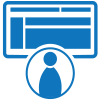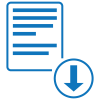Fillable Form 911
Form 911 is used for requesting assistance from the Taxpayer Advocate's (TPA) office in requestor's local area.
Contents
Fill and sign 911 online and download in PDF.
What is the 911 Form?
Form 911, also known as the "Request for Taxpayer Advocate Service Assistance," is a document that taxpayers can use to request help from the Taxpayer Advocate Service (TAS) if they have tried to resolve their tax issues with the Internal Revenue Service (IRS) but have been unsuccessful.
By providing information on both their tax return and the issue they encountered through Form 911, taxpayers are able to have the TAS aid them to find a solution to the issue. This also means, however, that Form 911 cannot be filed until a person has filed their tax return (or any other major tax document) and experienced any problems in the process
Form 911 is strictly for the use of informing the IRS and TAS of problems encountered in the process of filing and paying taxes. It cannot be used to directly claim deductions or note down taxes, as that is not part of its given purpose. The 911 Form can be submitted in various ways, including by mail, fax, or online through the TAS website.
How do I fill out the 911 Form?
Get a copy of 911 template in PDF format.
The 911 Form has three sections. Section 1 asks for information on the taxpayer, such as their name, residential address, and their taxes. Section 2 requires information about the taxpayer’s representative (if any), and Section 3 is used by the IRS to process the 911 form. Make sure that all information entered here is correct and true to avoid any issues with filing the form.
Section I - Taxpayer Information
Step 1: Taxpayer’s Name as Shown on Tax Return
Enter the taxpayer’s full legal name as it is shown on their tax return.
Step 2: Taxpayer Identifying Number
Enter the taxpayer’s identifying number (their TIN).
Step 3: Spouse’s Name and TIN
If the taxpayer’s return was a joint return, enter their spouse’s full legal name and their TIN.
Step 4: Taxpayer’s Current Address Information
Enter the taxpayer’s street address, city, state or foreign country of residence, and ZIP code in the spaces provided.
Step 5: Fax Number
Enter the taxpayer’s fax number, if applicable.
Step 6: Person to Contact if No Authorized Representative
Enter the full legal name of the person that the taxpayer has set as their contact in the event that their representative is unavailable or if they have no representative.
Step 7: Daytime Phone Number
Enter the taxpayer’s primary daytime contact number. Check the box provided if the number is a cell phone number.
Step 8: Consent to Sharing Information
Check the box if the taxpayer consents to having confidential information about their tax issues left on their answering machine or voice message.
Step 9: Best Time to Call
Enter the best time or times to call the taxpayer.
Step 10: Preferred Language
Check the box indicating which language or method of communication the taxpayer prefers, if they prefer any other language than English or have a condition that necessitates nonverbal or nonvisual communication.
Step 11: Tax Form Number
Enter the tax form number that you are requesting additional information for.
Step 12: Tax Year(s) or Period(s)
Enter the tax year or period that you are requesting the tax form for.
Step 13: Description of Tax Issue
Enter a description of the tax issue encountered. Attach any documents that are relevant to the issue to this form. You may also attach additional sheets if more space is needed for the description.
Step 14: Description of Relief/Assistance Requested
Enter a description of the relief or assistance requested in resolving the tax issue. Attach any documents that are relevant to the requested assistance to this form. You may attach additional sheets if more space is needed for the description.
Step 15: Signature of Taxpayer (and Spouse, if join request)
Have the taxpayer or corporate officer write their full name and sign the form in the space provided, then enter the date that they signed the form. If the tax return was a joint return, have their spouse write their full name and sign the form as well, and enter the date that they signed the form.
Section II - Representative Information
Step 1: Representative Name
Enter the name of the authorized representative of the financial institution filing this form.
Step 2: Centralized Authorization File (CAF) Number
Enter the CAF number assigned to the representative.
Step 3: Current Mailing Address
Enter the representative’s current mailing address.
Step 4: Daytime Phone Number
Enter the representative’s primary daytime contact number. Check the box provided if the number given is a cell phone number.
Step 5: Fax Number
Enter the representative’s fax number.
Step 6: Signature and Date
Have the representative sign the form and enter the date that they signed in the space provided.
Section III - Initiating Employee Information
Note that this section should only be filled out by the IRS.
Step 1: Taxpayer Information
Enter the taxpayer’s full legal name and TIN.
Step 2: Employee Information
Enter the following details about the employee accomplishing this section of the form:
- Full legal name
- Phone Number
- Function
- Operating Division
- Organization Code Number
Step 3: How Identified and Received
Check the appropriate box indicating how the form was identified and received. You may choose one of the following:
- IRS Function Defined Issue as Meeting Taxpayer Advocate Service (TAS) Criteria
- Functional Referral
- Congressional Correspondence/Inquiry not addressed to TAS but referred for TAS handling (Enter the name of the senator or representative in the space provided.)
- Taxpayer or Representative Requested TAS assistance
- Taxpayer or Representative called into a National Taxpayer Advocate (NTA) toll-free site
- Functional Referral
Step 4: IRS Received Date
Enter the date that the IRS received this form.
Step 5: TAS Criteria
Check the appropriate boxes that apply to the taxpayer. You may choose from the following:
- Taxpayer is experiencing or is about to experience economic harm
- Taxpayer is facing immediate threat of adverse action
- Taxpayer will incur significant costs if relief is not granted
- Taxpayer will suffer irreparable injury or long-term adverse impact if not granted relief
- Taxpayer has experienced a delay of more than 30 days to resolve a tax account problem
- Taxpayer did not receive a response or resolution to their problem or injury by the date promised
- A system or procedure has failed to operate or resolve the taxpayer’s problem
- The manner in which the tax laws are being enforced raises considerations of equity or have impaired or will impair the taxpayer’s rights
- The NTA determines compelling public policy warrants assistance to an individual or a group of taxpayers (this box is for TAS use only)
Then, if any of the first four were checked, proceed to Question 9.
Step 6: What Actions Were Taken to Resolve the Issue?
Enter a description of the action or actions taken to resolve the issue. If the issue was not resolved, enter an explanation of why, if possible.
Step 7: Description of Taxpayer’s Situation
Enter a description of the taxpayer’s situation, explaining the circumstances creating the economic burden and how the taxpayer could be adversely affected if the requested assistance is not provided.
Step 8: How the Taxpayer Learned About the TAS
Check the appropriate box that indicates how the taxpayer learned about the TAS. You may choose one of the following:
- IRS Forms or publications
- Media
- IRS Employee
- Other (specify in the space provided).
Start filling out a 911 sample and export in PDF.
Frequently Asked Questions (FAQs)
What exactly is the TAS?
The Taxpayer Advocate Service (TAS) is an independent organization within the IRS that ensures that taxpayers are aware of and are able to exercise their rights. The organization offers its help to taxpayers in order to reach resolutions to tax issues in accordance with their rights as taxpayers.
Can I file Form 911 for any tax issue?
No. You must be able to prove that the tax issue will cause some sort of severe and/or undue damage to your finances or business.
Will the TAS appeal to the IRS to resolve my issue?
No. The TAS only serves to make taxpayers understand their rights and responsibilities and work with the IRS to find a resolution. They cannot appeal for tax laws to be changed, or make any kind of binding decision on behalf of the IRS or the taxpayer.
What kinds of tax issues are usually reported on Form 911?
Tax issues that can cause significant financial harm, such as wage garnishment or bank levies, or any other major issue that could not be resolved through the IRS’ usual channels, can be reported on Form 911.
What do I do if I accidentally put the wrong information on my 911 Form?
Contact the TAS as soon as possible and inform them of the error. Depending on the nature of the error, you may be asked to provide an entirely new 911 Form, provide a short correction, or do nothing (in the event that the error is more the IRS’ than yours).
How long does it take for the TAS to respond to a request for assistance?
It may take up to two weeks for the TAS to respond and assign a case advocate to your request.
How can I get updates on the status of my request?
Contact your local TAS office and ask to speak with the case advocate assigned to you.
What if I have more than one tax issue?
File a separate Form 911 for each tax issue you have. Each one should have documents attached to serve as evidence of the issue.
What kinds of documents should I use as proof that my tax issue is genuine?
Including documents that show the damage the issue will do if not addressed and that prove that the problem exists is important. Other documents that will help prove your case will depend on the nature of the issue itself.
Can TAS assist me if I am facing an imminent levy?
Yes, especially if said levy is related to your tax issue and the TAS deems it to be something they can assist with.
Is there a fee for getting help from the TAS?
No, assistance from the TAS is totally free.
By when do I have to file Form 911 with the TAS/IRS?
There is no specific time limit or deadline for submitting Form 911 besides the time frame that you have to resolve the tax issue(s) you are encountering.
What if I don’t agree with the solution the TAS proposes?
If you don't agree with TAS's decision on your case, you have several options. You can first ask to speak with a higher-level TAS representative to discuss the decision and see if a resolution can be reached. If you still disagree with the decision, you may file an appeal with the Office of Appeals within the IRS. You can also seek assistance from a professional tax preparer or attorney.
What if I need to file a tax return while my issue is being resolved?
You must still file the return on time to the best of your ability. If an issue comes up with your tax return due to your tax issue not being resolved yet, inform the IRS of the situation.
What happens if I have multiple tax years involved in my issue?
The TAS will still be able to assist you, provided that you give them the details they need about the issue. These details can be given through supporting documents attached to the form and in the description of the issue itself.
Create a 911 document, e-sign, and download as PDF.