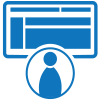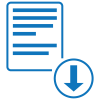Fillable Form DA Form 268
The DA Form 268 is an Army personnel form used in conjunction with Regulation AR 600-8-2 to add or remove “flags” to a soldier’s record that will affect decisions pertaining to the soldier’s possible promotion in rank.
Fill and sign DA Form 268 online and download in PDF.
What is DA Form 268?
Form DA-268, "Report to Suspend Favorable Personnel Actions (Flag)," is a document used by the United States Army to initiate or remove a Flag (Suspension of Favorable Personnel Actions) on a service member. The purpose of a Flag is to temporarily suspend certain favorable personnel actions for an individual pending the resolution of specific circumstances or investigations.
The DA Form 268 serves as the official notification to the service member that a Flag has been initiated against them. It outlines the reasons for the Flag and provides details regarding the actions that have been suspended or restricted as a result. These actions may include promotions, awards, reenlistment, or attendance at professional development courses.
How do I fill out DA Form 268?
Get a copy of DA Form 268 template in PDF format.
You may find a fillable copy of DA Form 268 here.
Section I - Administrative Data
Line 1 - Name
Enter the name of the person this form is being filed for.
Line 2 - SSN
Enter the social security number of the person being flagged.
Line 3 - Rank
Enter the rank of the person being flagged.
Line 4 - Duty
Check the box that applies to whether the flagged person is on active duty, not on active duty, or on active duty for training (ADT).
Line 5 - ETS/ESA/MRD
Enter the date of the flagged person’s Expiration Term of Service (ETS), Expiration of Service Agreement (ESA), or Mandatory Removal Date (MRD).
Line 6 - Unit Assigned and Army Command
For the flagged person, enter this or her current unit, and their army command.
Line 7 - Station
Enter where the flagged person is stationed.
Line 8 - HR Office Controlling Flagging Action and Telephone Number
Enter the address and telephone number of the HR office that is flagging the concerned person.
Line 9 - Action Purpose
Check the box that indicates if this action is to initiate a flag, or remove a flag. If the action being performed is initiating a flag, complete sections II and IV only. If the action being performed is to remove a flag, complete sections III and IV only.
Section II - Initiate a Flag
Line 10 - Flag
Enter the date that the flag is initiated, then check the box that corresponds to the reason for the flag from among the following:
- Non-Transferable
- Adverse action
- Involuntary separation - field initiated
- Removal from selection list - field initiated
- Referred OER/Relief for Cause Ncoer
- Security violation
- HQDA use only - elimination or removal from selection list
- Commander’s investigation
- Law enforcement investigation
- Deny auto promotion
- Drug abuse adverse reaction
- Alcohol abuse adverse reaction
- HQDA use only - involuntary separation
- Other (enter the reason in the space provided, as well as how it affects the soldier's status if relevant)
- Transferable
- APFT failure
- Weight control program (or army body composition program)
- Punishment phase (enter the date that the punishment was completed)
Section III - Remove a Flag
Line 11 - Flag Removal
Enter the code of the flag being removed, and the date that the flag was removed. Then check the box that corresponds to the reason for removal.
- Case closed favorably
- Case closed unfavorably
- Erroneous or not eligible status
- Other final action
Section IV - Authentication
Have the human resources specialist or otherwise filing this form enter their name, rank, title, and the name of the organization they work for in the space provided. Then have them enter their legally binding signature on the form and enter the date that the form was signed.
Start filling out a DA Form 268 sample and export in PDF.
Frequently Asked Questions (FAQs)
What does a Flag initiated by DA Form 268 entail?
A Flag temporarily suspends certain favorable personnel actions for a service member pending the resolution of specific circumstances or investigations.
What are some examples of favorable personnel actions that can be suspended by a Flag?
Promotions, awards, reenlistment, and attendance at professional development courses can be suspended by a Flag.
When is DA Form 268 typically initiated?
DA Form 268 is typically initiated in response to allegations of misconduct, pending the outcome of investigations or disciplinary actions.
Who is responsible for initiating DA Form 268?
Unit commanders or authorized personnel are responsible for initiating DA Form 268.
Can a service member challenge or contest a Flag initiated by DA Form 268?
Yes, a service member has the right to provide input or rebuttal and may request a formal review of the Flag through established administrative procedures. Said rebuttal of the flag will be entered into the army's register and be marked as an ongoing investigation until such point that all information about the flag and the case related to it is successfully registered and the first line supervisor is able to take action based on the findings.
How long does a Flag initiated by DA Form 268 typically remain in effect?
The duration of a Flag initiated by DA Form 268 varies depending on the circumstances but is typically temporary pending the resolution of the underlying issues.
What is the purpose of temporarily suspending favorable personnel actions through a Flag?
The purpose is to protect the integrity of the Army's personnel management system and ensure accountability while investigations or disciplinary actions are ongoing.
Can a Flag initiated by DA Form 268 be imposed for non-disciplinary reasons?
Yes, a Flag can be imposed for non-disciplinary reasons such as pending medical evaluations or administrative actions.
How does a service member receive notification of a Flag initiated by DA Form 268?
The service member is typically provided with a copy of DA Form 268 as official notification of the Flag.
Can a service member continue to serve in their current position while under a Flag initiated by DA Form 268?
Yes, unless otherwise specified, a service member can continue to serve in their current position while under a Flag. However, that soldier's promotable status and their place on any promotion standing list, however, will most often be suspended for the duration of the Flag.
Can a service member take leave as normal while under a Flag?
Yes, unless otherwise specified, a service member may take normal leave from their duty station even if they are currently under a Flag. Taking excess leave, however, may cause the flagging authority to impose another flag or worsen the circumstances of the already-existing flag, so make sure to keep track of the leave that the soldier in question is using over the flagged period.
What happens after the circumstances leading to the Flag initiated by DA Form 268 are resolved?
Once the circumstances are resolved, the Flag is typically lifted, and favorable personnel actions may resume, pending any other applicable determinations.
Are there any restrictions on the duties or responsibilities of a service member under a Flag initiated by DA Form 268?
Depending on the circumstances, there may be restrictions on certain duties or responsibilities, as determined by the unit commander or authorized personnel.
Are there any consequences for falsely initiating a Flag using DA Form 268?
Initiating a Flag based on false information or without proper justification can have serious consequences for the individual responsible, including disciplinary action.
Create a DA Form 268 document, e-sign, and download as PDF.
Keywords: da form 268 da form 268 pdf format online form da 268 da 268 fillable da 268 online suspend favorable personnel actions