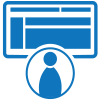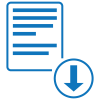Fillable Form FL 300
Form FL-300 is a form you need to file with the court. Depending on your request, you may need these additional forms: When specific Judicial Council forms must be used to ask the court for orders. For example is to ask if you and the other party have an agreement.
Fill and sign FL 300 online and download in PDF.
What is Form FL-300?
Form FL-300, also known as the Request for Order, is an essential legal document used in family law cases. It serves as a formal request made by an individual involved in a family law matter to request a court order related to issues such as child custody, visitation, child support, spousal support, or property division. The form requires information on the reason for the request for an order, the basis by which you are making the request, and any other information that is considered relevant to the request and/or the situation.
How do I fill out Form FL-300?
Get a copy of FL 300 template in PDF format.
Form FL-300 requires that you provide information on both the exact details of what order or orders you wish to request, as well as the reasoning for requesting such orders. It will also be required that you provide particular documents that support and validate your request. Make sure that all information entered in the form is correct and accurate in order to avoid any issues with the filing of the form or the processing of your request.
Information of Party Without Attorney or Attorney
Enter the following information in the spaces provided.
- State Bar Number
- Full Legal Name
- Firm Name
- Firm Address (Street address, City, State, ZIP Code)
- Telephone Number
- Fax Number
- Email Address
- Attorney For (enter client’s full legal name)
Superior Court Of California, County Of
Enter the following information about the court this form is being filed with in the spaces provided:
- Street Address
- Mailing Address
- City and ZIP Code
- Branch Name
Petitioner
Enter the full legal name of the petitioner.
Respondent
Enter the full legal name of the respondent.
Other Parent/Party
Enter the full legal name of the other parent or party involved in the request.
Form Purpose
Check the box or boxes that apply to the purpose for which you are using this form. You may choose from the following:
- Change
- Temporary Emergency Orders
- Child Custody
- Child Support
- Property Control
- Visitation
- Domestic Violence Order
- Spousal or Partner Support
- Attorney’s Fees and Costs
- Other (specify in the space provided)
Case Number
Enter the case number assigned to this request.
Notice of Hearing
To:
Enter the name or names of the people that the notice of a hearing is being sent to, then check the box that corresponds to how each of the people that the notice is being sent to relate to this request. You may choose from the following:
- Petitioner
- Respondent
- Other Parent/Party
- Other (specify in the space provided)
Court Hearing Date
Enter the following details pertaining to the court hearing:
- Date
- Time
- Department or Room (Check the box that applies to where the hearing will be held)
- Address of Court (If the address of the court is the same as noted above, check the box provided. Otherwise, check the box labeled “other” and enter the address in the space provided).
Court Order
Check the box next to the line that corresponds to the court’s order or orders.
Line 4
Check the box that corresponds to the time that the court is ordering to be shortened. Then, enter the deadline for the service of the court order.
Line 5
Enter the date that the Responsive Declaration to Request for Order form (Form FL-320) must be served by.
Line 6
Enter the date, time, and location that the mediation or counseling for child custody will take place in.
Line 7
This line states that Form FL-305, Temporary Emergency (Ex-Parte) Orders, applies to these proceedings and will need to be served alongside all documents filed with Form FL-300.
Line 8
Specify the court’s order(s) in the space provided.
Date and Signature
Have the judicial officer sign the form on the space provided, then enter the date that the form was signed.
Petitioner
Enter the full legal name of the petitioner.
Case Number
Enter the case number assigned to this request.
Respondent
Enter the full legal name of the respondent.
Other Parent/Party
Enter the full legal name of the other parent or party involved in the request.
Request for Order
Mark the box that applies to your case and/or request. If more space is required, mark the box labeled “Attachment” for that particular item (i.e. Attachment 2a), and check the box labeled “I request temporary emergency orders” if you wish to request a temporary emergency order for that particular portion of the form.
Restraining Order Information
Check the box among the boxes labeled Petitioner, Respondent, and Other Parent/Party corresponding to the parties between which a restraining order is in effect. If you have a copy of the relevant restraining order or orders, attach a copy of them to this form.
Then, check the box corresponding to the reason for the restraining order, and enter the County or State of the court that issued the restraining order, as well as the case number of the restraining order (if it is known to you). You may choose from the following:
- Criminal
- Family
- Juvenile
- Other
Child Custody
Child Custody - Visitation
Enter the following information for each child that you are requesting that the court make orders about:
- Child’s Name
- Date of Birth
- Legal Custody (enter the name of the person who will have legal custody of the child)
- Physical Custody (enter the name of the person who will have physical custody of the child)
Child Custody - Orders Requested
Check the box between either Child Custody or Visitation corresponding to the order(s) you are requesting. Then, check the box that corresponds to the orders you are requesting through this form. You may choose from the following:
- Specified in the attached forms (Check the boxes below that correspond to the forms attached to this one)
- Form FL-305
- Form FL-311
- Form FL-312
- Form FL-341(C)
- Form FL-341(D)
- Form FL-341(E)
- Other (Specify in the space provided)
- As Follows (Specify in the space provided)
Child Custody - Best Interest
Explain in the space provided why the orders you are requesting are in the best interest of the children involved.
Child Custody - Order Change
Check the box corresponding to the type of order being changed between Child Custody or Visitation. Then, enter the date the order was given and a short description of each order for either or both legal/physical custody and visitation.
Petitioner
Enter the full legal name of the petitioner.
Respondent
Enter the full legal name of the respondent.
Other Parent/Party
Enter the full legal name of the other parent or party involved in the request.
Case Number
Enter the case number assigned to this request.
Child Support
Child Support - Order Request
Check the box provided if you wish for support to be provided for each child according to the child support guideline. Then, enter the name and age of each child you are requesting support for, as well as the amount of money per month that you are requesting as support.
Child Support - Order Change
Enter the date of the order that you wish to be changed in the space provided, then enter a short description of the order you wish to be changed in the space provided.
Child Support - FL-150
This line states that you have attached a Form FL-150 to this form, or that you have filed a Form FL-155.
Child Support - Order Change Reasoning
Enter a short explanation of why the orders should be changed.
Spousal or Domestic Partner Support
Spousal or Domestic Partner Support - Amount Requested
Enter the amount being requested as support.
Spousal or Domestic Partner Support - Change/End Support Order
Check the relevant box to indicate whether you want to change or end the current support order. Then, enter the date that the current support order was filed and the amount ordered to be paid per month per that order.
Spousal or Domestic Partner Support - Form FL-157
This line states that the purpose of this request is to modify the spousal or partner support after a judgment has been entered.
Spousal or Domestic Partner Support - Form FL-150
This line states that you have filed Form FL-150 in support of your request.
Spousal or Domestic Partner Support - Explanation
Enter a short explanation of why the court should make the proposed changes to the support orders.
Property Control
Property Control - Access
Mark the boxes between Petitioners, Respondents, and Other Parents/Parties that correspond to who you are giving temporary use, possession, and control of a particular property. Then check the box that corresponds to whether you own or are leasing the property in question and enter the name or a short description of that property.
Property Control - Payments to Debts/Liens
Mark the boxes between Petitioners, Respondents, and Other Parents/Parties that correspond to who must pay the debts and liens listed below.
Enter the following information for each of the debts and liens that must be paid:
- Name of the creditor or lienholder
- Reason for the debt/lien
- Amount to be paid
- Due date
Property Control - Order Change
If this request will change the current order for property control, enter the date that the current order was filed.
Property Control - Explanation
Attach a separate sheet of paper to this form with a short explanation of why the court should make or change the property control orders.
Petitioner
Enter the full legal name of the petitioner.
Respondent
Enter the full legal name of the respondent.
Other Parent/Party
Enter the full legal name of the other parent or party involved in the request.
Attorney’s Fees and Costs
Enter the amount you are requesting in attorney’s fees and costs. Make sure that you have the following forms attached to this one to support your request for the attorney’s fees and costs to be reimbursed:
- Form FL-150
- Form FL-319
- Form FL-158
Domestic Violence Order
Domestic Violence Order - DV-130
Enter the date that Form DV-130, Restraining Order After Hearing, was filed.
Domestic Violence Order - Change/End
Check the relevant box that indicates whether you wish to change or end a personal conduct, stay-away, move-out orders, or other protective orders made in Form DV-130.
Domestic Violence Order - Changes
Enter a short description of the changes you wish for the court to make to the restraining orders.
Domestic Violence Order - Explanation
Enter a short explanation of why you wish to make the above changes to the restraining orders or end them.
Other Orders Requested
Enter a short description of any other orders you wish to request using this form.
Time for Service/Time for Hearing
Check the relevant box that indicates what you wish to be done with or about the service of Form FL-300 or the hearing. You may choose from the following:
- To serve the form by a particular number of days before the hearing (enter the number of days before the hearing by which the form should be served).
- For the hearing date and service of the form to be sooner
Then enter an explanation for why you need the order.
Facts to Support Orders
Enter a list of facts that support the necessity of the orders you are requesting. You may attach up to 10 pages of such facts (appropriately labeled) to this form.
Certification and Date
Sign the form in the space provided and enter the date that the form was signed.
Start filling out a FL 300 sample and export in PDF.
Frequently Asked Questions (FAQs)
What should I do after completing Form FL-300?
After completing Form FL-300, you should file it with the court clerk's office. Make sure to keep a copy for your records. The court clerk will provide you with instructions on any additional documents or fees required for filing. It is important to adhere to the court's procedures and deadlines for filing.
Can I fill out Form FL-300 online?
Yes, it is possible to fill out Form FL-300 online in some jurisdictions. Some courts provide electronic versions of the form that can be completed and submitted electronically. However, the availability of online filing may vary depending on the specific court and its procedures. It is recommended to check the website of the court handling your case or consult with a legal professional to determine the online filing options for Form FL-300 in your jurisdiction.
Who can use Form FL-300?
Form FL-300 can be used by individuals involved in family law cases who need to request court orders related to various matters such as child custody, visitation, child support, spousal support, or property division. This includes parties to the case who are representing themselves (known as self-represented litigants) as well as individuals who have legal representation.
Are there any fees associated with filing Form FL-300?
The fees associated with filing Form FL-300 can vary depending on the jurisdiction and the specific court handling the case. Some courts may require a filing fee for submitting the form, while others may waive the fee based on certain circumstances, such as financial hardship.
How do I reference the legal and statutory basis for the requested order in Form FL-300?
Providing specific references to the relevant laws, statutes, and precedents that support your request may involve citing specific sections of the family law code, case law decisions, or any other legal authorities that are applicable to your situation.
Is there a deadline for submitting Form FL-300?
The deadline for submitting Form FL-300 can vary depending on the specific court and the rules or orders in place. It is recommended to check with the court when the deadline for submitting the form is, and to act accordingly.
Can I request temporary orders using Form FL-300?
Yes. Temporary orders are often sought in family law cases to establish temporary arrangements for issues like child custody, visitation, support, or other matters until a final decision is made. Indicate in Form FL-300 that you are requesting temporary orders and provide the necessary details and justifications for why such orders are needed.
How should I serve Form FL-300 to the other party involved in the case?
Form FL-300 should be served to the other party involved in the case according to the rules and procedures of the court. Typically, service can be done by personal delivery (handing a copy directly to the other party), mail with a proof of service, or through a process server.
Is proof of service required for Form FL-300?
Generally, yes. After serving the form to the other party, you will need to provide a proof of service document to the court. This document confirms that the other party received a copy of the form and can be an acknowledgment of receipt or a certificate of service.
Can I request multiple orders on a single Form FL-300?
Yes. If you have multiple issues that require court orders, you can include them in the appropriate sections of the form. Clearly specify each request and provide supporting facts and legal basis for each order you are seeking.
How long does it take for the court to process Form FL-300?
The time it takes for the court to process Form FL-300 can vary depending on the court's caseload and procedures. Generally, it may take several weeks or even months for the court to review and process the form. If necessary, a hearing may be scheduled in order to allow both parties to present their arguments and evidence for their proposed course(s) of action.
What happens after I file Form FL-300 with the court?
After filing Form FL-300, the court will review the form and may schedule a hearing to address the requested orders. The other party will have an opportunity to respond to your request. The court will consider the information provided in the form, any supporting documents, and the arguments presented during the hearing before making a decision on the requested orders.
Can I modify or amend Form FL-300 after filing?
Generally, you can modify or amend Form FL-300 after filing if there are changes or updates to your requests. However, you should consult the court's rules or seek legal advice to ensure that you follow the appropriate procedures for making modifications.
What if the other party disputes the requested orders in Form FL-300?
A hearing may be scheduled in order for both parties to be able to make a case for their respective positions on the matter. The court will then consider the arguments and information presented by both parties before coming to a decision.
Can I attach supporting documents to Form FL-300?
Yes. In fact, it is highly recommended to attach relevant documents to the form in order to provide extra information, evidence, and/or context that may be important for the request or requests being made.
What is the difference between Form FL-300 and Form FL-320?
Form FL-320 is completed by the responding party. It allows the responding party to present their response, objections, and proposed solutions to the court regarding the specific issues raised in the original request for order. On the other hand, Form FL-300, the Request for Order, is completed by the requesting party. It is used to initiate a request for a court order in family law cases. The requesting party outlines the specific relief they are seeking from the court, such as child custody, child support, spousal support, or property division.
Create a FL 300 document, e-sign, and download as PDF.