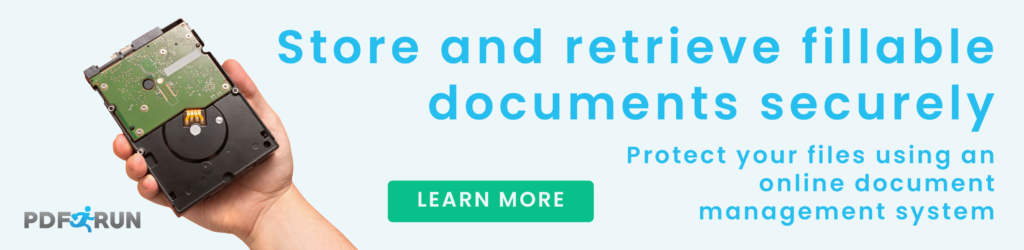Have you been struggling with accomplishing your tasks? Don’t let unhealthy and inconsistent practices disrupt your workflow.
Here are 40 free applications that can help you boost your productivity:
Time Management
1. TimeBlocks
If you’re tired of the endless cycle of cramming and procrastination, then you should make your time more manageable by making a schedule ahead of time.
TimeBlocks is a smart time-management application where you can easily set up and control your calendar, habit list, and memo. It’s like a mobile planner where you can even share group schedules with other people.
2. Toggl Track
If you’re wondering how many hours you have been spending on a specific task or project, it is recommended to use a time tracker application. One of the easiest and most intuitive time-tracker applications to use is Toggl Track.
Toggl Track lets you quantify the time you’ve spent on different tasks. It also offers you a report where you can see and analyze what you’ve been doing for the past few days. With Toggl Track, you can also track your calendar events automatically.
3. Focus Booster
If you’re a fan of the Pomodoro technique, Focus Booster can help you execute it.
Pomodoro technique is a famous time management strategy where you work in a certain time cycle: 25-minute work followed by a 5-minute break.
Focus Booster lets you start a session timer where you can edit the session length and break length based on your preference. With Focus Booster, you can also count and tally all of the sessions you’ve completed, manage timesheets, and analyze session reports,
4. RescueTime
RescueTime is another free time-tracker application that you can use with your daily tasks. It lets you see how productive you are by showing you the exact amount of time you’ve spent on particular websites, apps, and projects.
5. TopTracker
With TopTracker, keeping track of your team’s working hours has never been easier.
TopTracker lets its users track their own projects and other projects where they are invited in. It also offers idle timeout, screenshots, and camera shots.
Note-Taking and To-Do Lists
6. Todoist
If you’re looking for an application where you can break down and plan all of your tasks for the day, Todoist is your best option.
Todoist lets you organize your duties quickly and easily with its priority levels and subtasks features. You can also track your daily and weekly progress with Todoist’s personalized productivity trends.
With Todoist, you will never forget an important task again because you will receive reminders from it when you upgrade to its Pro or Business plan.
7. Evernote
Evernote is a notebook-like application where you can organize everything, write notes, record audio, take photos, upload different types of files, sketch digitally, scan documents, and other similar functions.
One of the best features of Evernote is that when you search for a word or phrase, the software scans not just texts but also photos.
You can use Evernote for free wherein you can store 60MB of notes every month.
8. Inkflow
Inkflow is a note-taking and brainstorming application specifically designed for visual thinkers. Take notes as simply as if you were using a pen and paper and you can also resize and rearrange them with your fingertips.
9. Otter Voice Meeting Notes
Having a hard time transcribing recorded meetings and conference calls? Otter Voice Meeting Notes is the solution you might be looking for.
Otter Voice Meeting Notes converts your audio interactions into searchable and shareable smart notes. You may use it to transcribe your existing recordings, take notes during meetings and interviews, and capture your thoughts and ideas verbally and put them into writing instantly.
You can use Otter for 600 minutes every month for free.
10. Citationsy
Never be mistaken in citing someone ever again with the help of Citationsy.
Citationsy is an online citation generator that allows users to produce citations, bibliographies, and reference lists easily and quickly.
Project Management
11. Hive
When doing a project, it’s good to use just one application where you can do almost everything. Hive is a new project management app offering a variety of tools: collaborative notes, task tracking, proofing and annotation tools, multi-step project templates, and tracking your team’s timesheets.
Hive offers a free forever plan with unlimited storage to a maximum of 2 users.
12. Trello
Trello is a project management app that divides your projects into kanban style boards.
Trello informs you what’s being worked on, who’s working on it, and where something is in the process all at one glance. Consider a whiteboard covered in lists of sticky notes, each one representing a task for you and your team.
13. BaseCamp
Basecamp is a web-based tool that allows users to manage and interact with one another. You can use it to keep track of all of your work-related tasks, deadlines, files, conversations, and notifications.
Document Management
14. PDFRun
Manage and take control over your documents with PDFRun, an online document editing application.
PDFRun offers document management tools without installation, including an online document editor, cloud storage for your electronic document, e-signature solutions, and a library of document templates. It offers a free trial to let you try its several features.
15. Google Workspace
Different types of projects require various file creation tools. Fortunately, everything you need to complete any task is now available in one central location.
Google Workspace offers a variety of applications you’ll be needing for any task. In this application, you can find Gmail, Calendar, Drive, Docs, Sheets, Slides, and Meet. It offers free services to anyone who has a Google account.
16. Pocket
Pocket is a reading list and bookmarking tool to help you keep track of all of the online content you want to read later.
It can be your best buddy in keeping up on your favorite blogs and news sites, and viewing videos you came across but didn’t have the time to watch at the moment.
Creativity
17. Pixlr
Pixlr is an online photo editor which is often compared with Adobe Photoshop because of having some similar features.
Pixlr is one of the most popular photo editors that doesn’t require installation and is completely free to use. Some features that it offers are design templates, collage maker, background removal, control layer, filters, and effects.
18. Canva
Coming up with an original layout can be pretty challenging. With Canva, you can find inspiration by scrolling through a sea of design templates, which you can also use and edit.
Canva is a graphic design tool for making social media graphics, presentations, posters, papers, and other visual material. This platform is free to use, although premium subscriptions are available too.
19. Venngage
Venngage is a similar tool to Canva. However, if you’re looking for business infographic templates, Venngage might be a better choice.
Venngage is a website that allows users to create infographics, reports, and data visualizations. Users may add text, alter fonts, and add widgets, charts, and icons after selecting a template or color scheme.
20. Brain.fm
Do you love listening to music while working but can’t seem to find something that’s not too distracting? Well, look no more, because Brain.fm is the answer!
Brain.fm provides customizable music you need to be productive. It is created specifically for the brain to help and improve one’s concentration, relaxation, meditation, naps, and sleep. It offers five focus sessions for free.
21. Krisp
Why settle for poor sound quality when you can use Krisp?
Krisp is a new noise-canceling software that eliminates background noise during phone calls. It is bi-directional, which means you will not hear the noise made by other call participants, and they will not hear the noise made by you.
Communication
22. Slack
A more convenient experience in team communication has been brought to life, thanks to Slack.
Slack is an instant messaging platform that offers two types of conversation: channels for group chat and direct messaging for a one-on-one chat. It also offers a variety of additional features suitable for necessary workplace tools and files.
23. Telegram
You’ll never be afraid of being hacked again when you use Telegram.
Telegram is a free cross-platform, cloud-based instant messaging service that focuses on speed and security. It enables big group conversations and includes features such as end-to-end encrypted video calling and file sharing among others.
24. Spark
Don’t know how to organize your cluttered email inbox? Try Spark!
Spark is a free email client app that has a Smart Inbox feature, which intelligently gathers incoming messages from multiple accounts into a single view. It categorizes incoming emails as personal, newsletter, or notification so emails from real people are placed front and center.
25. Grammarly
Grammarly helps you create flawless write-ups.
Grammarly is a cloud-based writing companion that checks for spelling, grammar, punctuation, clarity, engagement, and delivery errors across many platforms. It uses artificial intelligence (AI) to detect and find a suitable substitute for the errors it discovers.
The most basic functions, such as spellcheck and grammar checker, of Grammarly are free. It also offers a premium subscription for more advanced proofreading functions.
26. Join.me
Try join.me if you’re searching for a basic and easy-to-use online meeting application. It offers free unlimited conference calling, annotation, recording, and unified audio capabilities.
You can use join.me for free wherein you’re allowed to meet with up to 10 participants.
27. Chanty
There is no need to be a techie when using Chanty.
Chanty is a simple and quick team chat tool that helps teams of all sizes communicate and work more efficiently. It also uses limitless group messaging and integrated video technologies.
Chanty centralizes all of your day-to-day operational apps, such as GitLab, Google Drive, MailChimp, and others. It offers a free plan for teams having a maximum of 10 members.
Personal Development
28. Flora
Don’t be chained to your phone all day. Let Flora help you!
Flora is a new app that helps you keep off your phone, organize your to-do list, and form good, life-changing habits. Flora lets you and your friends grow trees together, which can help you stay focused and complete tasks. Once you decide to use your phone, the tree that you virtually planted will be doomed.
Even though Flora doesn’t plant real trees that correspond with the virtual trees you grow, a new paid feature has been added to give you an option to actually help to plant trees in real life. This new feature is called Flora Care. It lets you pay $9.99 for the application to donate a tree in real life each time your focus time adds up to 24 hours.
29. Mindful Browsing
Mindful Browsing is a browser extension that lets you list out websites that can potentially waste your time. It asks the user whether he or she really wants to visit a particular website, and if he or she does, the app will ask the user again 10 minutes later for confirmation.
Mindful Browsing doesn’t track your browsing habits, and the code is open-source, so rest assured that your data is safe and that nothing malicious is going on.
30. Freedom
Deactivate some applications on your devices temporarily with the help of Freedom.
For a set period of time, Freedom can block or even disable access to websites to rebuild your focus and productivity. You may also use it to disable distracting apps on your devices, such as Facebook or Twitter.
31. Expensify
Adulting may seem quite difficult with all the expense responsibilities you’ve been facing recently; let Expensify ease you into adulthood smoothly.
Expensify is a pre-accounting and expense management app that creates a personal and business expenditure tracking solution. You may use it to keep track of spending, pay bills, collect payments, and handle corporate credit cards.
You can use Expensify for free where you can have 25 SmartScans of receipts per month.
32. Habitica
Let’s take your usual task and habit planning to a new level with Habitica.
Habitica offers a game that helps you improve in performing day-to-day and long-term chores and work. It gives you in-game rewards for accomplishing real-world actions. The more you progress in the game, the better you are at doing real-life chores. If you make a mistake in real-life chores or works, your character in the game will regress as well.
33. Lumosity
Keep that brain working! Lumosity is a brain-training application that utilizes games and exercises to help people improve their memory, attention, and processing abilities. It helps individuals use their minds to their full capacity.
34. MyFitnessPal
Can’t seem to see any progress with your weight-loss journey? You can give MyFitnessPal a try.
MyFitnessPal keeps track of your exercises and daily food and beverage intakes. It can give you a calculation of all of the nutrients, and calories you’ve consumed. It also allows you to look for patterns and figure out what’s lacking from your diet or where you need to make some changes.
35. FavorEats
Start planning your everyday meal with FavorEats.
FavorEats is a social meal planning and recipe sharing application. It will show you the dishes your friends enjoy which can provide you new meal planning inspiration.
36. HabitShare
HabitShare is a social habit tracker software that allows you to monitor and share your behaviors with others. Even though all habits are private by default, you can choose which among your habits your friends may see.
Web-automation
37. Zapier
Zapier is a workflow automation platform that constructs processes using popular web applications and services. It allows you to automate repetitive activities across two or more applications. It also creates commands with a simple trigger and action, similar to “if this happens, then do that.”
38. IFTTT (If This Then That)
IFTTT or If This Then That is a software that allows you to connect your devices, services, and applications to automate activities according to your preferences. IFTTT was coined from the programming conditional statement “if this, then that.”
39. Hootsuite
Hootsuite is a social media management system that can assist you in keeping track and managing your social media networks. It can also give you an overview of what people are saying about your business.
40. LastPass
If you don’t want to lose your passwords, then LastPass is the key to access your accounts successfully.
LastPass is a safe password manager that keeps track of all of your usernames and passwords. It remembers your passwords when you save them and inputs them into a website’s login page.
Trying out new things might be the best solution to increase your productivity. Strive to become better every day and never be afraid of changing your routine. Let these applications help you in reaching your goals.