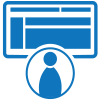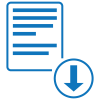Fillable Form 130-U (2016)
This form is used by the State of Texas in order to apply for a vehicle title.
Fill and sign 130-U (2016) online and download in PDF.
What is Form 130-U?
Form 130-U, Application for Texas Title and/or Registration, also known as the Texas Title Transfer Form or the Texas Title Application, is a vehicle registration form filed in the state of Texas with the Texas Department of Motor Vehicles (DMV) in order to apply for a title and/or registration of a motor vehicle. It's an essential piece of paperwork when buying, selling, or transferring ownership of a vehicle within the state. Texas sale of vehicles, and even motor vehicle gift transfer "transactions", must always be accompanied by this form, in order to properly register and title it to the correct person.
Having a car title is important in proving that you are the rightful owner of a vehicle, and is often part of the things that must be kept in mind regarding any motor vehicle purchased in the state of Texas. Keep an eye out for terms such as "signed negotiable title" or "title application", as they indicate that there are particular procedures that must be taken or there are certain terms being proposed that relate to the vehicle's title. Texas residents are not the only ones who need to file the 130-U form; any person who intends to drive in the state of Texas can be considered an eligible party to file Form 130-U.
At its core, Form 130-U gathers important information about the vehicle and its owner(s). The form typically requires details such as the vehicle's make, model, year, Vehicle Identification Number (VIN), odometer reading, and other identifying information. Additionally, it collects information about the owner(s), including their name, address, and contact details.
How do I fill out Form 130-U?
Get a copy of 130-U (2016) template in PDF format.
You may find a fillable copy of Form 130-U here.
Application Purpose
Mark the box that indicates what you are using this form to apply for. Mark only one of the following:
- Title and Registration
- Title Only
- Registration Purposes Only
- Nontitle Registration
For a corrected title or registration, check the box that indicates the reason from among the following:
- Vehicle Description
- Add/Remove Lien
- Other (Specify in the space provided)
Vehicle Identification Number
Enter your vehicle’s identification number (VIN).
Year
Enter the year of your vehicle.
Make
Enter the make of your vehicle.
Body Style
Enter the body style of your vehicle.
Model
Enter the model of your vehicle.
Major Color
Enter the major color of your vehicle.
Minor Color
Enter the minor color of your vehicle.
Texas License Plate Number
Enter your Texas License Plate Number.
Odometer Reading
Enter the odometer reading of your vehicle, without tenths.
Actual Mileage
Mark the box that corresponds to the reason why the mileage shown is not the actual mileage.
- Not Actual
- Exceeds Mechanical Limits
- Exempt
Empty Weight
Enter the empty weight of your vehicle.
Carrying Capacity
Enter your vehicle’s carrying capacity.
Applicant Type
Mark the box that best corresponds to you as an applicant.
- Individual
- Business
- Government
- Trust
- Non-Profit
Applicant Photo ID Number or FEIN/EIN
Enter your photo ID number or FEIN/EIN.
ID Type
Mark the box that corresponds to your ID type.
- US Driver License/ID Card (Enter the issuing entity in the space provided)
- Passport (Enter the issuing entity in the space provided)
- US Citizenship and Immigration
- NATO ID
- US Military ID
- US Department of State ID
- US Department of Homeland Security ID
- Other Military Status of Forces Photo ID
Applicant Name
Enter your (or the entity you are filing this on behalf of ) full name.
Additional Applicant Name
If any other person or entity is filing this form alongside you, enter their full name here.
Applicant Mailing Address
Enter the following details about your mailing address.
- Street Address
- City
- State
- ZIP Code
Applicant County of Residence
Enter the county you reside in.
Previous Owner Name
Enter the full name of the person or entity that previously owned your vehicle.
Dealer GDN (if applicable)
Enter the dealer’s GDN, if applicable.
Unit Number
Enter the unit number if applicable.
Renewal Recipient Name
Enter the full name of the renewal recipient, if they are a different person.
Renewal Notice Mailing Address
If the mailing address indicated above is different from the address to which the renewal notice should be sent, enter the mailing address that the renewal notice should be sent to.
- Street Address
- City
- State
- ZIP Code
Applicant Phone Number
Enter your phone number.
Enter your email address.
Registration Renewal eReminder
Mark the box provided if you would like to be reminded through email about the registration renewal.
Communication Impediment
If you have any impediment that causes you to have difficulty communicating, mark the box provided and attach Form VTR-216 to this form.
Vehicle Location Address
Enter the address that your vehicle is currently located at.
Multiple Additional Liens
Mark the box provided if you have multiple liens, and attach Form VTR-267 to this form.
Electronic Title Request
Mark the box provided if you are making an electronic title request. If you mark this box, you cannot mark the box in “Multiple Additional Liens”.
Certified/eTitle Lienholder ID Number (if any)
Enter your certified or eTitle lienholder ID number.
First Lien Date
If you have any liens, enter the date of the first one.
First Lienholder Name
Enter the full name of the first lienholder.
Motor Vehicle Tax Statement
Mark only if applicable to your motor vehicle sales tax. This information will be important for your county tax assessor collector to properly assess how much tax should be paid, and may also have an effect on the fee that you will need to pay in order to submit this form:
- You hold a Motor Vehicle Retainer (Rental) Permit Number (enter the number in the space provided) and will satisfy the minimum tax liability.
- You are a dealer or lessor and qualify to take the Fair Market Value Deduction (enter your GDN or Lessor number in the space provided)
Trade-in
If you traded in a vehicle as part of the payment for your vehicle, enter the year, make, and VIN of the vehicle traded in.
Additional Trade-In(s)
Mark the box provided if more trade-ins were made.
Sales and Tax Computation
Mark all of the following that apply, and enter the amount associated.
- Sales Price (enter the amount deducted in rebate)
- Less Trade-in amount
- For dealers/lessors/rental ONLY - Fair Market Value Deduction
- Taxable Amount (Subtract Item B or C from Item A)
- 6.25% Tax on Taxable Amount (Multiply Item D by 0.0625)
- Late Tax Payment Penalty (mark either 5% or 10%)
- Tax Paid to (enter the state)
- Amount of tax and penalty due (add Item E and Item F, then subtract Item G)
- $90 New Resident Tax (enter your previous state)
- $5 Even Trade Tax
- $10 Gift Tax - attach comptroller form 14-317
- $65 Rebuilt Salvage Fee
- 2.5% Emissions Fee (diesel vehicles 1996 and older > 14,000 Ibs)
- 1% Emissions (diesel vehicles 1997 and newer > 14,000 Ibs)
- Exemption claimed under the Motor Vehicle Sales and Use Tax Law (enter the reason in the space provided)
- $28 or $33 application fee for texas title
Certification
Check the box if you are applying for a corrected title and the original Texas Certificate of Title is lost or destroyed.
Then, have the Seller/Donor/Trader(s), Applicant/Owner, and any additional Applicant/Owner sign the form in the space provided and enter their names and the date that they signed the form.
Start filling out a 130-U (2016) sample and export in PDF.
Frequently Asked Questions (FAQs)
When should Form 130-U be submitted?
Form 130-U should be submitted within a specified timeframe after acquiring a vehicle to ensure compliance with state regulations.
Is Form 130-U required for all vehicle transactions?
Yes, Form 130-U is typically required for all vehicle transactions involving titling and registration in Texas.
Are there any exemptions from filing Form 130-U?
Some exceptions may apply, such as certain military or agricultural vehicle exemptions, but these must be clearly indicated on the form.
Can Form 130-U be submitted online?
Yes, Form 130-U can usually be submitted online through the TxDMV website or through electronic filing systems available in some county tax offices.
What documentation may need to be included with Form 130-U?
Documentation such as proof of ownership (certificate of title, bill of sale) and payment for taxes and registration fees may need to be included.
What happens after Form 130-U is submitted?
After submission, Form 130-U is processed by the TxDMV or county tax office, and if everything is in order, a Texas title and/or registration is issued.
What if there are errors on Form 130-U?
Errors should be corrected before submission, as inaccuracies could delay processing or lead to complications with titling and registration.
Can Form 130-U be used for out-of-state vehicle transfers?
Form 130-U is specifically for Texas vehicle transactions. Out-of-state transfers may require different documentation and processes.
Is Form 130-U the same as a certificate of title?
No, Form 130-U is an application for title and registration, while a certificate of title is the legal document proving ownership of a vehicle.
What is the fee for filing Form 130-U?
Fees vary depending on factors such as vehicle type, weight, and county of registration. The fee schedule is available from the TxDMV or county tax office.
Create a 130-U (2016) document, e-sign, and download as PDF.