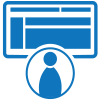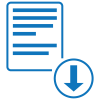Fillable Form DA 2166-9-2
Form DA 2166-9-2 is used to evaluate the performance of future soldiers.
Fill and sign DA 2166-9-2 online and download in PDF.
What is DA Form 2166-9-2?
DA Form 2166-9-2, commonly referred to as the NCO Evaluation Report (NCOER), is an essential document within the U.S. Army, specifically designed to evaluate the performance, leadership capabilities, and potential of noncommissioned officers (NCOs) at the rank of Staff Sergeant (SSG) through First Sergeant/Master Sergeant (1SG/MSG). Managed by the Army Human Resources Command (HRC), this form is far more than a routine evaluation—it is a strategic tool that supports the Army’s mission by ensuring that its leadership ranks remain strong, competent, and prepared for future challenges.
The NCOER serves a dual purpose: it not only recognizes and rewards exceptional talent but also provides actionable insights to ensure that the Army's personnel are aligned with positions that best leverage their skills and capabilities. By identifying soldiers with exemplary leadership and technical skills, the DA Form 2166-9-2 ensures that the Army maintains a robust leadership pipeline, ready to take on critical roles and responsibilities in both peacetime and combat operations. This alignment directly supports unit readiness and the Army’s strategic objectives.
At its core, the DA Form 2166-9-2 captures a comprehensive assessment of an NCO’s qualifications and competencies, including their character, leadership, intellect, and ability to achieve mission objectives. Raters and senior raters use the evaluation to provide detailed feedback on an NCO’s performance and potential, relying on the Army Leadership Requirements Model as a benchmark for evaluation. This model ensures a standardized, fair, and consistent approach to evaluating attributes such as character, presence, and intellect, as well as competencies like leading, developing, and achieving results.
Additionally, the DA Form 2166-9-2 plays a critical role in professional development. High-performing soldiers identified through this evaluation are often selected for advanced training programs, professional military education (PME), and leadership development opportunities. These programs are designed to prepare them for greater responsibilities and future promotions, fostering a culture of continuous improvement within the Army. This focus on professional growth ensures that the Army not only rewards exceptional performance but also invests in the development of its leaders.
The form also serves as an official record of an NCO’s performance, contributing to decisions regarding promotions, assignments, and other career milestones. It helps distinguish soldiers who consistently exceed standards from those who meet or fall short of expectations. By maintaining such detailed and transparent records, the Army ensures fairness in career advancement and provides NCOs with a clear understanding of their strengths and areas for improvement.
Furthermore, the NCOER aids in the Army’s talent management efforts by offering leaders critical insights into the capabilities and potential of their subordinates. This data-driven approach allows the Army to make informed decisions about resource allocation, succession planning, and unit assignments, ultimately ensuring that the right individuals are in the right positions to maximize operational effectiveness.
How to fill out DA Form 2166-9-2?
Get a copy of DA 2166-9-2 template in PDF format.
Applicants can download and print a PDF copy of DA Form 2166-9-2 from the Army Human Resource Command (HRC) website that they can manually complete. They can also fill out DA Form 2166-9-2 PDF electronically on PDFRun.
To fill out DA Form 2166-9-2, you must provide the following information:
Part 1: Administrative Data
Name
Enter your legal last name, first name, and middle initial.
Social Security Number (SSN) or Department of Defense Identification Number (DOD ID No.)
Enter your social security number (SSN) or Department of Defense identification number (DOD ID No.).
Rank
Enter your rank.
Date of Rank
Enter the date you have received your rank.
Primary Military Occupational Specialty Code (PMOSC)
Enter your Primary Military Occupational Specialty Code (PMOSC).
Unit, Organization, Station, ZIP Code or Army Post Office (APO), Major Command
Enter which unit you belong to.
Status Code
Enter your status code.
Unit Identification Code (UIC)
Enter your unit identification code (UIC).
Reason for Submission
Enter the reason for your submission.
Organization
Enter which organization you belong to.
Station
Enter which station you belong to.
ZIP Code or Army Post Office (APO)
Enter your ZIP code or Army Post Office (APO).
Major Command
Enter which major command you belong to.
Period Covered
Enter the period you have covered.
Rated Months
Enter your rated months.
Nonrated Codes
Enter your nonrated codes.
Number of Enclosures
Enter the total number of your enclosures.
Rated Non-Commissioned Officer’s (NCO) Email Address
Enter the email address of your rated non-commissioned officer.
Part 2: Authentication
In this section, you will be putting your rater, senior rater, and supplementary reviewer’s details for authentication purposes.
1. Rater
Name of Rater
Have your rater enter his or her legal last name, first name, and middle initial.
Social Security Number (SSN) or Department of Defense Identification Number (DOD ID No.)
Have your rater enter his or her social security number (SSN) or Department of Defense identification number (DOD ID No.).
Rater’s Signature
Have your rater affix his or her signature.
Date
Have your rater enter the current date of signing using the format: Year-Month-Day.
Rater’s Rank
Have your rater enter his or her rank.
Rater’s Primary Military Occupational Specialty Code (PMOSC) or Branch
Have your rater enter his or her Primary Military Occupational Specialty Code (PMOSC) or branch.
Rater’s Organization
Have your rater enter the organization he or she is in.
Rater’s Duty Assignment
Have your rater enter his or her duty assignment.
Rater’s Email Address
Have your rater enter his or her email address.
2. Senior Rater
Name of Senior Rater
Have your senior rater enter his or her legal last name, first name, and middle initial.
Social Security Number (SSN) or Department of Defense Identification Number (DOD ID No.)
Have your senior rater enter his or her social security number (SSN) or Department of Defense identification number (DOD ID No.).
Senior Rater’s Signature
Have your senior rater affix his or her signature.
Date
Have your senior rater enter the current date of signing using the format: Year-Month-Day.
Senior Rater’s Rank
Have your senior rater enter his or her rank.
Senior Rater’s Primary Military Occupational Specialty Code (PMOSC) or Branch
Have your senior rater enter his or her Primary Military Occupational Specialty Code (PMOSC) or branch.
Senior Rater’s Organization
Have your senior rater enter the organization he or she is in.
Senior Rater’s Duty Assignment
Have your senior rater enter his or her duty assignment.
Senior Rater’s Email Address
Have your senior rater enter his or her email address.
3. Supplementary Reviewer
Supplementary Review Required?
Have your senior rater mark YES if a supplementary review will be required; otherwise, have him or her mark NO.
Name of Supplementary Reviewer
Have your supplementary reviewer enter his or her legal last name, first name, and middle initial.
Supplementary Reviewer’s Rank
Have your supplementary reviewer enter his or her rank.
Supplementary Reviewer’s Primary Military Occupational Specialty Code (PMOSC) or Branch
Have your supplementary reviewer enter his or her Primary Military Occupational Specialty Code (PMOSC) or branch.
Supplementary Reviewer’s Organization
Have your supplementary reviewer enter the organization he or she is in.
Supplementary Reviewer’s Duty Assignment
Have your supplementary reviewer enter his or her duty assignment.
Comments Enclosed?
Have your supplementary reviewer mark YES if the comments should be enclosed; otherwise, have him or her mark NO.
Supplementary Reviewer’s Signature
Have your supplementary reviewer affix his or her signature.
Date
Have your supplementary reviewer enter the current date of signing using the format: Year-Month-Day.
Supplementary Reviewer’s Email Address
Have your supplementary reviewer enter his or her email address.
Counseling Dates
Have your supplementary reviewer enter the counseling dates.
Initial
Have your supplementary reviewer enter the initial counseling date.
Later
Have your supplementary reviewer enter the later counseling dates.
Rated Non-Commissioned Officer’s Signature
Have the rated non-commissioned officer affix his or her signature.
Date
Have the rated non-commissioned officer enter the current date of signing using the format: Year-Month-Day.
Part 3: Duty Description
Principal Duty Title
Have your rater enter his or her Principal Duty Title.
Duty Military Occupational Specialty Code (MOSC)
Have your rater enter his or her Duty Military Occupational Specialty Code (MOSC).
Daily Duties and Scope
Have your rater enter his or her daily duties and scope which may include people, equipment, facilities, and dollars.
Areas of Special Emphasis
Have your rater enter his or her areas of special emphasis.
Appointed Duties
Have your rater enter his or her appointed duties.
Part 4: Performance Evaluation, Professionalism, Attributes, and Competencies
Army Physical Fitness Test Pass/Fail/Profile
Have your rater enter the grade of your Army Physical Fitness Test.
Date
Have your rater enter the current date.
Height
Have your rater enter your height.
Weight
Have your rater enter your weight.
Within Standard?
Have your rater enter if your height and weight are within standard.
Comments
Have your rater enter any comments he or she may have.
Character
Have your rater mark the appropriate box which corresponds to your character. The rater may select:
- Met standard
- Did not meet standard
Comments
Have your rater enter any comments he or she may have.
Rated Non-Commissioned Officer’s Name
Have your rated non-commissioned officer enter his or her legal last name, first name, and middle initial.
Social Security Number (SSN) or Department of Defense Identification Number (DOD ID No.)
Have your rated non-commissioned officer enter his or her social security number (SSN) or Department of Defense Identification Number (DOD ID No.).
Thru Date
Have your rated non-commissioned officer enter the date.
Presence
Have your rater mark the appropriate box which corresponds to your presence regarding military and professional bearing, fitness, confidence, and resilience. The rater may select:
- Far exceeded standard
- Exceeded standard
- Met standard
- Did not meet standard
Comments
Have your rater enter any comments he or she may have.
Intellect
Have your rater mark the appropriate box which corresponds to your intellect regarding mental agility, sound judgment, innovation, interpersonal tact, expertise. The rater may select:
- Far exceeded standard
- Exceeded standard
- Met standard
- Did not meet standard
Comments
Have your rater enter any comments he or she may have.
Leads
Have your rater mark the appropriate box which corresponds to your leadership regarding how you lead others, build trust, extend influence beyond the chain of command, lead by example, and communicate. The rater may select:
- Far exceeded standard
- Exceeded standard
- Met standard
- Did not meet standard
Comments
Have your rater enter any comments he or she may have.
Develops
Have your rater mark the appropriate box which corresponds to your development regarding how you create a positive workplace environment, foster esprit de corps, prepare yourself, develop others, and steward the profession. The rater may select:
- Far exceeded standard
- Exceeded standard
- Met standard
- Did not meet standard
Comments
Have your rater enter any comments he or she may have.
Achieves
Have your rater mark the appropriate box which corresponds to your achievements regarding the way you get results. The rater may select’
- Far exceeded standard
- Exceeded standard
- Met standard
- Did not meet standard
Comments
Have your rater enter any comments he or she may have.
Rater Overall Performance
Have your rater mark the appropriate box which corresponds to your overall performance. The rater may select:
- Far exceeded standard
- Exceeded standard
- Met standard
- Did not meet standard
Comments
Have your rater enter any comments he or she may have.
Part 5: Senior Rater Overall Potential
Rated Non-Commissioned Officer’s Potential
Have your senior rater mark the appropriate box which corresponds to your rated non-commissioned officer’s potential. The rater may select:
- Most qualified
- Highly qualified
- Qualified
- Not qualified
Comments
Have your rater enter any comments he or she may have.
Two Successive Assignments and One Broadening Assignment
Have your rater enter two successive assignments and one broadening assignment.
Frequently Asked Questions about DA 2166-9-2
Why is the DA 2166-9-2 important to the army?
The DA Form 2166-9-2 is a cornerstone of the Army's evaluation system, shaping the future of the NCO corps and ensuring the continued excellence of the Army as a whole.
Who completes the DA 2166-9-2?
It is completed by the rated NCO, the rater, the senior rater, and sometimes a supplementary reviewer.
How are competencies and attributes evaluated?
The rater assesses based on the Army Leadership Requirements Model, which includes competencies like "Leads," "Develops," and "Achieves," and attributes like "Character," "Presence," and "Intellect."
How often is the DA Form 2166-9-2 completed?
It is completed annually, or as required for events like PCS, promotion, or relief for cause.
What happens if the form contains errors?
Errors can be corrected during the draft review process or through the NCOER appeal process after submission.
How is the DA Form 2166-9-2 submitted?
It is typically submitted electronically via the Evaluation Entry System (EES).
What should the rated NCO do if they don’t agree with their rating?
The NCO can submit a written appeal through the proper chain of command or the Army Review Boards Agency.
Create a DA 2166-9-2 document, e-sign, and download as PDF.