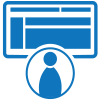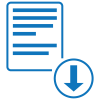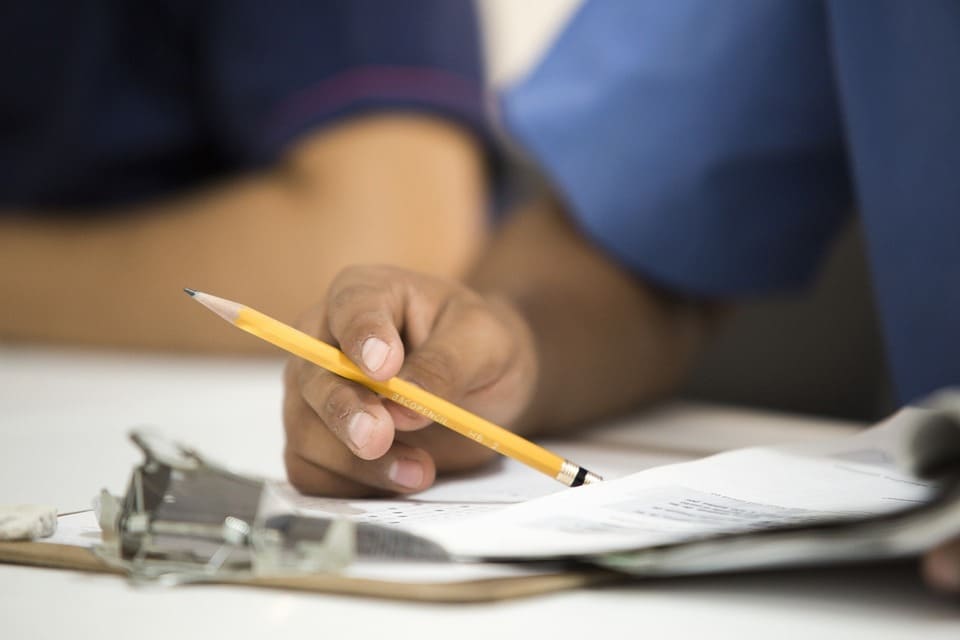Fillable Form DA 3161
A DA Form 3161 is a United States Army form for a request for issue or turn in. The form is used for detailing supplies that are to be turned in or are being issued to a certain party.
Fill and sign DA 3161 online and download in PDF.
What is Form DA-3161?
Form DA-3161, also known as the "Request for Issue or Turn-In," is a standard United States Army form used for the temporary issue, lateral transfer, or turn-in of equipment and supplies. This form plays a critical role in United States Army documentation by providing a documented record of these transactions. It is an essential form for supply chain officers that allows them to ensure that all equipment and supplies are accounted for during temporary exchanges or when items are being moved from one unit to another, as well as detailing supplies used, obtained, or purchased.
In addition to temporary issues, the Issue/Turn-In Request is also used for lateral transfers of equipment between units. This is particularly important when units are reorganizing or when equipment needs to be redistributed based on changing operational requirements. By documenting these transfers and related documents such as permanent hand receipt and temporary hand receipt documents, the form ensures that all equipment is properly tracked and that there are no discrepancies in inventory records.
How do I fill out Form DA-3161?
Get a copy of DA 3161 template in PDF format.
A fillable copy of DA Form 3161, Issue or Turn-In Document, can be found here. Make sure to keep this sheet with all other sheets like it that are being submitted to the same office, as well as the issuing document whenever possible.
Issue/Turn In and Number of Sheets
Mark the box to indicate if this sheet will be used for issue or turn-in, then enter the total number of sheets submitted.
Request Number
Enter the request number associated with this form.
Voucher Number
Enter the voucher number associated with this form.
Send To
Enter the name of the person, certain party, or office to which this form will be submitted/sent to.
Date Material Required
Enter the date by which the material is required.
DODAAC
Enter the Department of Defense Activity Address Code (DODAAC) associated with this form.
Priority
Enter the priority number or status of this form.
Accounting/Funding Data
Enter the accounting or funding data number associated with this form.
Request From
Enter the name of the person or office that sent this form.
End Item Ident
Enter the end item identification.
Name/Manufacturer
Enter the name or manufacturer of the equipment and/or supplies recorded on this sheet.
Model
Enter the model.
Serial Number
Enter the serial number.
Publication
Enter the publication.
Job Order Number
Enter the job order number.
Table
Enter the following details per item in the table provided.
- Item Number
- Stock Number
- Item Description
- Unit of Issue
- Quantity
- Code
- Supply Action
- Unit Price
- Total Cost
- Posted
- Date
- By
Sheet Total
Enter the total of the costs on this sheet.
Grand Total
Enter the total of the costs on all sheets.
Issue/Turn-In “Quantity” Column Is Requested
Mark the box provided if the “Quantity” column is being requested.
Date
Enter the date of the request.
Signature
Sign the form in the space provided.
Issue Quantity In “Supply Action” Column
Mark the appropriate box provided if the “Supply Action” column includes the issue quantity.
Date
Enter the date of the request.
Signature
Sign the form in the space provided.
Rec Quantity In “Supply Action” Column
Mark the box provided if the “Supply Action” column includes the recommended quantity.
Date
Enter the date of the request.
Signature
Sign the form in the space provided.
Start filling out a DA 3161 sample and export in PDF.
Frequently Asked Questions (FAQs)
Can Form DA-3161 be used for permanent transfers?
No, it is specifically designed for temporary issues and lateral transfers, not for permanent reassignments of equipment. Permanent transfers require different documentation.
How does Form DA-3161 differ from Form DA-2062?
Form DA-3161 is used for temporary issues, transfers, and turn-ins, while Form DA-2062 is a hand receipt for tracking the issuance and return of items. They serve different purposes in property accountability.
What is a lateral transfer?
A lateral transfer is the redistribution of equipment between units without changing the ownership within the Army. Form DA-3161 documents these transfers to maintain accurate records.
What happens if there is a discrepancy on Form DA-3161?
Discrepancies must be investigated and resolved to maintain accurate records. This may involve additional documentation and reconciliation.
Can Form DA-3161 be used for all types of equipment?
Yes, it can be used for a wide range of military equipment and supplies, from small tools to large machinery. Its versatility makes it suitable for various items.
How long should Form DA-3161 be retained?
Retention periods vary based on regulations, but generally, it should be kept for the duration of the item's use and any required audit periods. Proper retention ensures accurate records.
Can civilians use Form DA-3161?
Generally, it is used by military personnel, but civilians in military contexts may use it if they handle military equipment.
What are common mistakes made with Form DA-3161?
Common mistakes include incomplete information, lack of signatures, and failure to update the form regularly. These errors can lead to discrepancies and accountability issues.
How does Form DA-3161 help prevent theft?
By maintaining a detailed and signed record of issued items, it holds individuals accountable for the equipment. This discourages theft and unauthorized use.
What should be done if Form DA-3161 is lost?
A new form should be completed as soon as possible, and any missing information should be recovered from other records to maintain accuracy.
What happens if an item listed on Form DA-3161 is lost or damaged?
The responsible individual must report the loss or damage and follow the appropriate procedures for accountability and potential replacement.
How does Form DA-3161 assist in budget management?
By tracking equipment usage and ensuring accountability, it helps prevent unnecessary purchases and supports efficient budget allocation.
Can Form DA-3161 be used in overseas operations?
Yes, it is used in all locations where the U.S. Army operates to ensure consistent property management practices.
What are the consequences of not using Form DA-3161 properly?
Improper use can lead to lost or unaccounted-for equipment, financial losses, and potential disciplinary actions.
Is Form DA-3161 subject to audits?
Yes, it is subject to audits to ensure compliance with property management regulations and standards.
Create a DA 3161 document, e-sign, and download as PDF.
Keywords: da form 3161 pdf da form 3161 fillable da form 3161 3161 fillable da form 3161 1 online da 3161 form