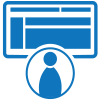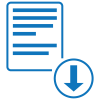Fillable Form SF 85
SF 85 or standard form 85 is a permanent document that may be used as the basis for future investigations, suitability or fitness for Federal employment, fitness for contract employment, or eligibility for physical and logical access to federally controlled facilities or information systems.
Fill and sign SF 85 online and download in PDF.
What is the SF-85 Form?
Form SF-85, also known as Standard Form 85, is a form used by the United States Government for conducting background checks on individuals who are being considered for employment in sensitive or national security positions. The form is used to collect personal and professional information about the applicant, including their education, work history, and criminal record.
The SF-85 is an important tool used by the federal government to ensure that individuals working in sensitive positions are trustworthy and have a history of responsible behavior. The information collected on the form is used to verify the applicant's identity, check for any criminal history, and determine if there are any factors that could make the applicant a security risk.
How do I fill out the SF-85 Form??
Get a copy of SF 85 template in PDF format.
The SF-85 is a formal document that must be completed accurately and honestly. It is important for applicants to provide complete and accurate information, as any false or misleading statements could result in disqualification from consideration for the position.
OPM Use Only - Codes and Case Number
Enter the codes and case number assigned to this document.
Agency Use Only
This section is to be completed using instructions provided by the OPM.
Type of Investigation
Enter the code that indicates what type of investigation is being done.
Extra Coverage
Enter any necessary details to indicate any extra coverage the investigation may have.
Nature of Action Code
Enter a description of the nature of the action code used.
Date of Action
Enter the month, day, and year that the action was executed.
Geographic Location
Enter the geographic location that the action was executed in.
Position Title
Enter the position title of the person that executed the action.
SON
Enter the Submitting Office Number (SON).
SOI
Enter the Security Office Identifier (SOI).
IPAC
Enter any remarks or codes from the Investigations Processing and Adjudication Center (IPAC).
For Persons Completing The Form
Full Name
Enter your full legal name.
Date of Birth
Enter your birthdate.
Place of Birth
Enter the city, county, state, and country (if not in the United States) that you were born in.
Social Security
Enter your Social Security Number (SSN).
Other Names Used
Enter any other names that you’ve used in the past, and from what month/year to what month/year you used them.
Sex
Mark the box that corresponds to your sex.
Citizenship
Mark the box that indicates your current citizenship status. Follow the instructions next to the boxes to learn which items to answer next. You may choose from the following:
- I am a US citizen or national by birth in the US or US territory/possession. (Answer items b and d)
- I am a US citizen, but I was not born in the US (answer items b, c, and d)
- I am not a US citizen (answer items b and e)
Mother’s Maiden Name
Enter your mother’s maiden name.
United States Citizenship - Naturalization Certificate
Enter the court, city, and state that you received your naturalization certificate in. Then enter the certificate number and the date that it was issued.
United States Citizenship - Citizenship Certificate
Enter the city and state that you received your citizenship certificate in. Then enter the certificate number and the date that it was issued.
State Department Form 240
Enter the date that the form was prepared, and an explanation of why it was needed.
US Passport
Enter the passport number and date of issue of a current or previous US passport.
Dual Citizenship
If you were a dual citizen of the US and another country, enter that country.
Alien - Place of Entry in the US
Enter the city and state that you entered the US in. Then provide the date of entry, your Alien Registration Number, and the countries in which you have citizenship.
Where You Have Lived
For each place you have resided in in the past three years, enter the following information:
- Period of residence (from what month/year to what month/year)
- Street Address
- Apartment Number
- City and Country
- State
- ZIP Code
- Name of a person that knows you from that area (hereafter referred to as a Reference)
- Street address of Reference
- City and Country of Reference
- State of Reference
- ZIP Code of Reference
Where You Went to School
For each school that you have attended in the past five years, enter the following information:
- Period of Attendance
- Code (refer to the codes provided in the short description of this section in the form)
- Name of School
- Degree/Diploma/Other
- Month/Year Awarded
- Street Address, City, and Country of School
- State
- ZIP Code
Employment Activities
For all of your employment activities within the last five years, enter the following information:
- Period of Employment
- Code
- Employer/Verifier Name/Military Duty Location
- Position Title/Military Rank
- Employer/Verifier’s Street Address
- City and Country
- State
- ZIP Code
- Telephone Number
- Street Address, City, Country, State, ZIP Code, and Telephone Number of Job Location (If different from Employer’s address)
- Street Address, City, Country, State, ZIP Code, and Telephone Number of Supervisor (If different from Job Location address)
- Previous Periods of Activity
- Period
- Position Title
- Name of Supervisor
Remember to enter your SSN in the space provided before moving on to the next page.
People Who Know You Well (References)
Enter the following information about references that you have that reside in the US:
- Name
- Dates Known
- Telephone Number (check the relevant box to indicate whether the number is active in the day and/or at night)
- Home or Work Address
- City and Country
- State
- ZIP Code
Remember to enter your SSN in the space provided before moving on to the next page.
Selective Service Record - A
If you are male and were born after December 31, 1959, check “Yes” and proceed to B. Otherwise, check “No” and proceed to the next section.
Selective Service Record - B
If you have registered with the selective service system, check “Yes” and provide your registration number in the space provided. Otherwise, check “No” and state the reason for your legal exemption in the space provided.
Military History - A
If you have served in the US Military, check “Yes”. Otherwise, check “No”.
Military History - B
If you have served in the US Merchant Marine, check “Yes”. Otherwise, check “No”.
If you checked Yes to either of the above, enter the following information about your service:
- Period
- Code
- Service/Certificate Number
- Officer or Enlisted (check whichever is applicable)
- Status (Active, Active Reserve, Inactive Reserve, or National Guard)
- Country
Illegal Drugs
If you have ever used illegal drugs in the past year, check “Yes” and enter the following information about your drug use. Otherwise, check “No”.
- Period of Use
- Type of Substance
- Explanation
Continuation Space
Use this space if you need to provide more information or details for items 8, 9, and 10 (Places Lived, Schools Attended, Employment Activities).
Certification and Signature
Sign the form in the space provided, then enter the date that the form was signed.
Remember to enter your SSN in the space provided before proceeding.
Questionnaire for Non-Sensitive Positions
This questionnaire serves to authorize an investigation into your background based on the information you provided in this form.
Signature
Sign the form in the space provided.
Full Name
Enter your full legal name.
Date Signed
Enter the date that the form was signed.
Other Names Used
Enter any other names that you have used before.
Social Security Number
Enter your SSN.
Current Street Address and Apartment Number
Enter your current street address and apartment number (if applicable).
City and Country
Enter your city and country.
State
Enter your state.
ZIP Code
Enter your ZIP code.
Home Telephone Number
Enter your home telephone number.
Start filling out a SF 85 sample and export in PDF.
Frequently Asked Questions (FAQs)
Can I submit SF-85 online?
Yes, in most cases, applicants can submit SF-85 online. The specific agency or organization requesting the background check will typically provide instructions on how to complete and submit the form, which may include an online submission option. However, some agencies may still require a paper copy to be submitted through mail or in person.
Is there a fee for filling out SF-85?
There is generally no fee for filling out SF-85 itself, as it is a government form used for background checks. However, some agencies or organizations may require applicants to pay a fee for the background check process, which may include the cost of conducting the investigation, obtaining records, or other related expenses. The specific fees and payment requirements will vary depending on the agency or organization and the type of position being applied for.
Who reviews SF-85?
Once SF-85 is submitted, it is typically reviewed by a background investigator who works for the agency or organization requesting the background check. The investigator will examine the information provided on the form and may conduct additional research, such as verifying employment history or contacting references, to ensure the accuracy and completeness of the information provided.
What kind of sensitive positions require a background check?
There are a wide variety of positions that can be considered sensitive enough to require a background check. These may include positions that involve access to classified information, national security, law enforcement, or sensitive data, as well as positions that involve working with vulnerable populations, such as children or the elderly.
How long is SF-85 valid for?
SF-85, also known as the Questionnaire for Non-Sensitive Positions, does not have an expiration date. However, the information provided on the form is typically only valid for a limited period of time, as circumstances may change over time.
Can I amend my SF-85 after submitting it?
It may be possible to amend SF-85 after submitting it, depending on the circumstances and the agency or organization requesting the background check. If you realize that you made an error or omitted important information on the form, it is important to notify the agency or organization as soon as possible. They may provide instructions on how to make changes or provide a new form to complete.
Can I refuse to provide certain information on SF-85?
While generally not recommended, you may request an exemption or waiver for certain information depending on the circumstances. In such cases, it is best to contact the agency that you are filing the form with in order to confirm if you can be exempted from providing particular information.
What is the difference between SF-85 and SF-86?
SF-85, also known as the Questionnaire for Non-Sensitive Positions, is used for positions that do not require access to classified information or national security clearances. It is a basic background check form that asks for information about an individual's employment history, education, references, and criminal history, among other things.
On the other hand, SF-86, also known as the Questionnaire for National Security Positions, is used for positions that require access to classified information or national security clearances. It is a much more comprehensive background check form that asks for detailed information about an individual's personal, financial, and employment history, as well as foreign contacts, travel, and activities.
Can my employer ask for additional information beyond SF-85?
Yes, your employer may ask for additional information beyond what is included on SF-85 as part of the background check process. The specific information requested may depend on the requirements of the position and the agency or organization conducting the background check.
Can SF-85 be expedited?
Yes, though it depends on the agency or organization conducting the background check. Make sure to contact them to see if there are any processes that can be started in order to expedite the investigation.
Can I provide additional information to support my SF-85?
Yes, you may provide additional information through additional documents to support your SF-85, particularly if there are any aspects of your background or history that you believe may raise concerns during the background check process.
Can I track the status of my SF-85?
Yes. However, the specific tracking methods and tools available may vary depending on the agency or organization conducting the background check. In general, you should be provided with information about the estimated processing time for SF-85 and any updates or notifications that will be provided during the process.
Can I hire a lawyer to assist me with SF-85?
Yes, you may choose to hire a lawyer to assist you with SF-85 and the background check process.
Can I reapply after failing the background check process?
Yes, you may be able to reapply for a position that requires a background check after failing the background check process. However, the specific rules and procedures regarding reapplication may vary depending on the agency or organization conducting the background check and the reasons for the initial failure.
Can my family members' background affect my clearance?
Yes, in some cases, the background of your family members may be taken into consideration during the security clearance process, and it could potentially impact your clearance determination. The extent to which your family members' backgrounds will be evaluated and considered will depend on the level of security clearance being sought and the specific agency or organization conducting the background check.
Create a SF 85 document, e-sign, and download as PDF.
Keywords: sf 85 sf 85 form form sf 85 standard form 85 sf 85 questionnaire for non sensitive positions