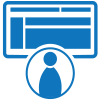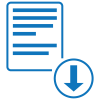How to Get and Edit T4A template
Use PDFRun's PDF Editor and start filling out the sample template
Create a Free Account on PDFRun to save your document
Export your document, Download, Print or Send your Document via Email
Fill and sign T4A online and download in PDF.
What is the T4A Form?
Form T4A, also known as the Statement of Pension, Retirement, Annuity, and Other Income, is a tax document used in Canada to report various types of taxable income received by individuals from sources other than employment. The T4A form must be included with the recipient's tax return when filed with the Canada Revenue Agency (CRA).
It's important to accurately report all income received on a T4A Form, as the CRA uses this information to assess the recipient's tax liability. Failing to report all income can result in penalties and fines. On the other hand, if too much tax was withheld from the income, the recipient may be entitled to a refund. The T4A Form is also important for individuals receiving pensions, as the amount of income received from a pension may affect the amount of benefits received from government programs such as the Old Age Security (OAS) and the Guaranteed Income Supplement (GIS).
Income declared on the T4A Form may also be subject to withhold taxes, such as federal and provincial income tax and the Canada Pension Plan (CPP) contributions. The payer is responsible for withholding the appropriate amount of tax and for remitting it to the CRA on behalf of the recipient. The payer may also be required to deduct Employment Insurance (EI) premiums, if applicable. The necessity of providing this information depends on what and how much information exactly is put into the T4A Form.
How do I fill out the T4A Form?
Get a copy of T4A template in PDF format.
The T4A Form consists of two slips that must be filled out with the same information as each other. The information the form asks for includes the payer’s name, the recipient’s full legal name, and the rest of the recipient’s financial information from their income from pensions and commissions. Make sure to have all relevant documents ready in order to properly and fully accomplish the form.
Step 1: Tax Year
Enter the tax year that this form is being filed for.
Step 2: Payer’s Name
Enter the payer’s full legal name.
Step 3: Payer’s Program Account Number
Enter the payer’s program account number.
Step 4: Recipient’s Name and Address
Enter the recipient’s full legal name and address information.
Step 5: Social Insurance Number
Enter the recipient’s Social Insurance Number (SIN).
Step 6: Recipient’s Program Account Number
Enter the recipient’s program account number.
Step 7: Pension or Superannuation
Enter the amount of pension or superannuation that the recipient received.
Step 8: Income Tax Deducted
Enter the amount of income tax deducted from the recipient’s pension.
Step 9: Lump-sum Payments
Enter the total amount of lump-sum payments made to the recipient.
Step 10: Self-employed Commissions
Enter the total amount of self-employed commissions earned by the recipient.
Step 11: Annuities
Enter the total amount the recipient earned from annuities.
Step 12: Fees for Services
Enter the total amount of fees for services that the recipient earned.
Step 13: Other Information
Enter any relevant information codes in the Box labeled “Box - Case”, and then enter the corresponding taxable amount in the box labeled “Amount - Montant”. The information codes may be found on the CRA website, with a short description of when to enter each code and what to do when entering a code.
Start filling out a T4A sample and export in PDF.
Frequently Asked Questions (FAQs)
Where can I get an SIN?
A person who does not have a SIN can apply for one at any Service Canada Centre.
What is a Program Account?
Some businesses require a certain business number in order to perform certain activities. The Program Account Number is one such business number, used for business activities that must be reported to the CRA. There are several different kinds of Program Accounts:
- GST/HST (RT), if your business collects GST/HST
- Payroll deductions (RP), if your business pays employees
- Corporation income tax (RC), if your business is incorporated
- Import-export (RM), if your business imports goods or sells goods or services abroad
- Information returns (RZ), if your business files information returns, such as tax-free savings account (TFSA), T5, T5013, and more
- Registered charity (RR), if your business is a charity organization
How do I get a Program Account Number?
A Program Account Number is assigned once a person receives a Program Account. To apply for a Program Account, contact the CRS for more details and to start the process.
What is the difference between Form T4 and Form T4A?
A T4 slip shows the income a person earned when they worked for an employer. A T4A, on the other hand, is a record of a person’s earnings from being self-employed, or from pension payments and other such sources.
When is the T4A Form due?
The T4A form is due to be filed at the end of february. In the event that that day falls on a holiday recognized by the CRA or on a saturday or sunday, the filing deadline will be on the next business day after that.
Who has access to a T4A form?
The Payer, the recipient for whom the T4A form is made, and the CRA. No other person or entity may view a person’s T4A form without their permission.
What do I do if I find errors in my T4A slip?
Contact the payer and inform them of the error so that they can correct it on their return and on your T4A slip.
What happens if I do not file the T4A Form in time?
The CRA may impose a penalty on you, such as a fine. In more extreme circumstances, legal action may be taken.
Can I claim deductions directly through the T4 form?
No. The T4A form provides the information needed to claim deductions and benefits on one’s tax return form.
What do I do if I overpay the amount of taxes indicated on the T4A Form?
Include a letter with the T4A form explaining why you overpaid and how you wish the overpayment to be applied by the CRA.
What do I do if I owe an amount in addition to what is on the T4A Form?
Include the account number and tax year alongside your payment of what you owe as you submit the T4A Form.
Are there services that help with filing taxes?
Yes. Hiring an accountant to manage financial and tax forms is one option. Depending on the community, there may be a person or organization offering tax consultations free of charge. The CRA also offers the services of Free Tax Clinics. Look over the available options and choose whichever one is best and most accessible for you.
Can I file the T4A form online?
Yes. You are required to file T4A slips electronically in the event that you are filing 50 or more T4A slips for a given calendar year.
What do the numbers next to the boxes on the T4A form mean?
The numbers correspond to the second page of the T4A form, which outlines on which lines on the recipient’s tax return the amounts on each box must be written on.
Is it possible to get a copy of a previous year’s T4A form?
Yes, though it is not always guaranteed due to the sheer number . You may ask the Payer if they kept records of the T4A form, or the CRA if they still have a record of previous T4A forms you have filed.
Can I keep copies of my own T4A forms?
Yes. In fact, this is highly recommended, as it allows you to have access to older T4A forms in the event that the CRA asks for copies, or you require a previous T4A form for any purpose.
Create a T4A document, e-sign, and download as PDF.