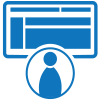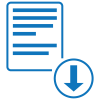Fillable Form Mechanic's Lien
This is a template used to create and fill out a Mechanic's Lien form which is a document used to ensure that the professional is paid for services that they provided and for which they were not paid.
Fill and sign Mechanic's Lien online and download in PDF.
What is a Mechanic's Lien?
A Mechanic’s Lien is used by claimants and real property owners in the United States to create a guarantee of payment for contractors, builders, and construction companies that build, create, or repair different kinds of structures.
Mechanic's Liens can also be extended to suppliers of materials, subcontractors, and companies who are able to cover building repairs as well. This legal document is used by claimants and real property owners to ensure that the men who are working are paid before anyone else in the event of a sudden liquidation.
How to fill out a Mechanic’s Lien?
Get a copy of Mechanic's Lien template in PDF format.
Claimants and mechanics in the United States can write their own Notice of Mechanic's Lien Form or download a PDF copy from a website that offers document templates. For convenience, they can also fill out the Notice of Mechanic's Lien Form electronically on PDFRun.
To fill out a Notice of Mechanic's Lien Form, you must provide the following information:
State of
Enter the state where you are currently residing.
County of
Enter the county where you are currently residing.
Date
Enter the current date when this Mechanic’s Lien was entered into.
Day
Enter the current day when this Mechanic’s Lien was entered into.
Month
Enter the current month when this Mechanic’s Lien was entered into.
Year
Enter the current year when this Mechanic’s Lien was entered into.
Name of Mechanic
Enter the full legal name of the mechanic.
Location of Mechanic
Enter where the shop of the mechanic is located.
License Number of Mechanic
Enter the license number of the mechanic.
Sum of Construction Lien
Enter the sum of the construction lien for labor, services, materials, and equipment furnished for improvement to the real property in U.S. dollars.
Owner of Real Property
Enter the full legal name of the owner of the real property that will be improved by the mechanic.
Location of Real Property
Enter the place where the owner’s real property is located.
City of
Enter the city where the owner’s real property is located.
State of
Enter the state where the owner’s real property is located.
Legal Description of Real Property
Enter the legal description of the owner’s real property and include all important details.
Parties Involved in the Lien
Mark the appropriate box which corresponds to the other party involved in this Mechanic’s Lien. You may select:
- The owner
- Other - Enter the full legal name of the other party involved in this Mechanic’s Lien.
Date of Contract Entry
Enter the date when this Mechanic’s Lien was entered into and mark the box if this will be attached as Exhibit A.
Name of Property
Enter the name of the property that will be improved using the mechanic’s labor, services, materials, and equipment.
Total Amount for Services
Enter the total amount for the services the mechanic will provide in U.S. dollars.
First Day of Work on the Property
Enter the day when the claimant has first worked on the property.
Last Day of Work on the Property
Enter the day when the claimant has last worked on the property.
As of the Effective Date
Mark the appropriate box which corresponds to the payment you have received. You may select:
- Has not received any payment
- Has received payment
- Enter the total amount you have received in U.S. dollars.
Total Balance
Enter the total balance of the amount that is owed after deducting all just credits and offsets in U.S. dollars. Then, mark the box if the interest rate per annum from the completion date is still due to you as of the effective date.
Interest Rate
Enter the interest rate of the total balance per annum from the completion date.
Notice of Lien
Mark the appropriate box which corresponds to the delivery of the notice of lien. You may select:
- Not applicable
- The notice of lien was given to the owner on the said date, a copy of which is attached hereto as Exhibit B.
- Enter the date when the notice of lien was delivered to the owner.
Assignee of the claim
Mark the appropriate box which corresponds to the assignee of the claim. You may select:
- Not applicable
- The claimant was assigned this claim from the assigned person
- Enter the full legal name of the person who has assigned this claim to you
If ever the owner has failed to pay the balance due despite the demands and requests for payment, you may declare that the claim amount is justly due to you.
Claim Amount
Enter the total claim amount due to you in U.S. dollars.
You must declare that the contents of this Mechanic’s Lien are true and correct to the best of your knowledge once you have affixed your signature as of the effective date.
Claimant signature
Affix your signature.
Claimant full name
Enter your full legal name.
Verification
State of
Enter the state where you are currently residing.
County of
Enter the county where you are currently residing.
Name of Assigned Person
Enter the full legal name of the person assigned to verify your foregoing claims and know about the facts stated in this Mechanic’s Lien.
Title of Assigned Person
Enter the title of the person assigned to verify your foregoing claims and know about the facts stated in this Mechanic’s Lien.
Signature
Have the assigned person affix his or her signature.
Date
Enter the current date of signing.
Notary of Acknowledgement
State of
Enter the state where you are currently residing.
County of
Enter the county where you are currently residing.
Date of Acknowledgement
Enter the date when this foregoing instrument was acknowledged before the notary public.
Day
Enter the day when this foregoing instrument was acknowledged before the notary public.
Month
Enter the month when this foregoing instrument was acknowledged before the notary public.
Year
Enter the year when this foregoing instrument was acknowledged before the notary public.
Signature
Have the notary public affix his or her signature.
Notary Public
Have the notary public enter his or her full legal name.
Commission Expiry Date
Have the notary public enter the date when his or her commission will expire.
Proof of Service
You must declare under the penalty of perjury that you are at least 18 years of age and that you have served a copy of the Mechanic’s Lien by registered mail, certified mail, or first class mail, evidenced by a certificate of mailing, postage prepaid address to the following:
Owner or Purported Owner
Enter the full legal name of the owner or purported owner.
Address of Owner or Purported Owner
Enter the address of the owner or purported owner.
Date of Service
Enter the date of the service.
Signature
Affix your signature.
Date
Enter the current date of signing.
Start filling out a Mechanic's Lien sample and export in PDF.
Keywords: mechanic's lien form free mechanic's lien form how to fill out mechanic's lien form how to fill a out mechanic's lien form