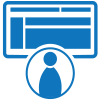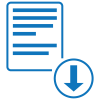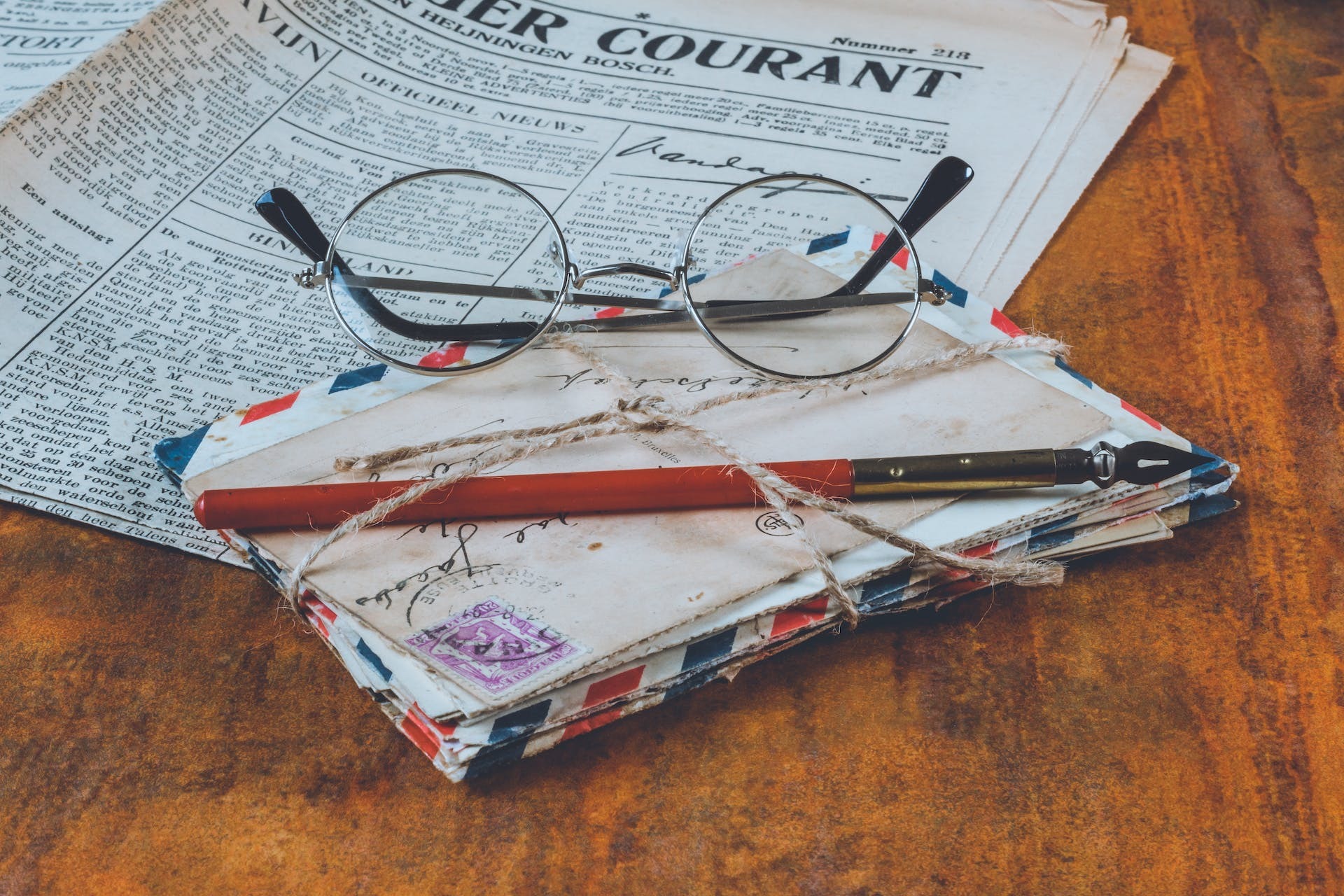Fillable Form Texas Title and/or Registration
Form 130-U of Department of Motor Vehicles is used by the State of Texas in order to apply for a vehicle title.
Fill and sign Texas Title and/or Registration online and download in PDF.
What is the Texas Application for Title Form?
Form 130-U, Application for Texas Title and/or Registration, Texas Title Transfer Form, or the Texas Application for Title Form is a document used by the Texas Department of Motor Vehicles (TxDMV) that documents the title application information for motor vehicles and off-highway vehicles (OHVs). The Texas title application is also used by the County Tax Assessor-Collector (CTAC) and the county tax office to calculate the amount of motor vehicle tax due.

In Texas, whether motor vehicles are obtained through a business transaction or through a motor vehicle gift transfer, using the Texas Title form is necessary in order for the county tax assessor/collector to be able to collect the correct amount of tax from the new owner.
The 130-U Form is required by the TxDMV in order for them to not only be able to register a vehicle as coming under the ownership of a person, but also to be able to assign the correct motor vehicle sales tax to that person and the person or entity that sold the vehicle to them. Because of this, both the seller and the purchaser or new owner should sign the form in the space provided at the bottom.
Who needs to use the Texas Application for Title Form?
A person or dealership must fill out the TX Application for Title Form if they have sold a vehicle to another person for motor vehicle sales tax purposes.
The form must be submitted by the buyer of the vehicle within 30 days of the vehicle being sold, so that the car title can be properly transferred to the new owner and the proper motor vehicle tax can be assigned. Otherwise, they may face some penalties.
How to fill out the Texas Application for Title Form?

The Texas Title Form is a very simple, if long, form to fill out. To make sure that you enter the correct information, however, it may help to have documents regarding your personal information and details about your vehicle ready as you fill out the form.
Application Purpose
Check the box corresponding to what you are using this Texas form for. You may choose from the following:
- Title and Registration
- Title Only
- Registration Purposes Only
- Non-title Registration
For Corrected Title or Registration
Check the box that indicates your reason for correction of a title or registration, if applicable. You may choose from the following:
- Vehicle Information
- Add/Remove Lien
- Other (Enter the reason in the space provided)
.jpg)
Line 1 - Vehicle Identification Number
Enter the ID number of your vehicle.
Line 2 - Year
Enter your vehicle’s model year.
Line 3 - Make
Enter the make (also called the brand) of your vehicle.
Line 4 - Body Style
Enter the body style of your vehicle.
Line 5 - Model
Enter the model of your vehicle.
Line 6 - Major Color
Enter the major color of your vehicle.
Line 7 - Minor Color
Enter the minor color of your vehicle.
Line 8 - Texas License Plate Number
Enter your vehicle’s license plate number in the state of Texas.
Line 9 - Odometer Reading
Enter your vehicle’s odometer reading. Do not include any tenths in this number.
Line 10 - Actual Mileage
Check the appropriate box that confirms whatever reasons there may be that the mileage displayed on your vehicle's odometer might not be the actual mileage of your vehicle. You may choose from the following:
- Not Actual
- Exceeds Mechanical Limits
- Exempt
Line 11 - Empty Weight
Enter the weight of your vehicle while empty (no passengers and no items of any kind stored inside).
Line 12 - Carrying Capacity
Enter how much weight your vehicle can carry at maximum.
Line 13 - Applicant Type
Check the box that applies to your status as an applicant. You may choose from the following:
- Individual
- Business
- Government
- Trust
- Non-Profit
Line 14 - Applicant Photo ID Number or FEIN/EIN
Enter your photo ID number or your Federal Employer Identification Number (FEIN) or Employer Identification Number (EIN).
Line 15 - ID Type
Check the corresponding box that indicates what ID type you are using to verify your identity. You may choose from the following:
- US Driver License or ID Card (enter the issuer in the space provided)
- Passport (enter the issuer in the space provided)
- US Citizenship and Immigration Services or Department of Justice (DOJ) ID
- North Atlantic Treaty Organization (NATO) ID
- US Military ID
- US Department of State ID
- US Department of Homeland Security ID
- Other Military Status of Forces Photo ID
Line 16 - Applicant or Entity Name
Enter your full legal name, or the name of the organization or company you work for that is using this form.
Line 17 - Additional Applicant Name (if any)
If there are any other applicants, enter their full legal name here. Otherwise, you may leave this part of the form blank.
Line 18 - Applicant Mailing Address
Enter your mailing address.
Line 19 - Owner County of Residence
Enter the county that the applicant resides in.
Line 20 - Previous Owner Name, City and State
Enter the full name of the previous owner of the vehicle (which may be either a person or an entity such as a car dealership), and the city and state that they were based in.
Line 21 - Dealer GDN (if applicable)
Enter the car dealer’s General Distinguishing Number (GDN), if you obtained the vehicle from a dealer. Otherwise, you may leave this field blank.
Line 22 - Unit Number (if applicable)
Enter the unit number of the vehicle if it was part of a fleet. Otherwise, you may leave this field blank.
Line 23 - Renewal Recipient Name
Enter the full legal name of the recipient of the vehicle that you are renewing the title for if the recipient is different from the applicant.
Line 24 - Renewal Notice Mailing Address
Enter the mailing address of the recipient if the recipient is different from the applicant and has a different address.
Line 25 - Applicant Phone Number (optional)
You may enter your phone number here, or leave this space blank if you wish.
Line 26 - Email (optional)
You may enter your email here, or leave this space blank if you wish.
Line 27 - Registration Renewal eNumber
Check this box if you wish to be provided a registration renewal e-number. If you check this box, you must enter your email in Line 26.

Line 28 - Vehicle Location Address
Enter the full address where the vehicle you are registering is located, if it is different from your mailing address.
Line 29 - Multiple (Additional) Liens
Check this box if you have added multiple liens to the vehicle. If you check this box, remember to submit this form attached to your Form VTR-267, Additional Liens Statement.
Line 30 - Electronic Title Request
Check this box if you wish to be issued an electronic title. Note that if you check this box, you cannot check the box in Line 29.
Line 31 - Certified or eTitle Lienholder ID
If you have a certified or e-title lienholder ID, enter it here. Otherwise, leave this space blank.
Line 32 - First Lien Date
Enter the date of the first lien placed on the vehicle, if any.
Line 33 - Lienholder Name and Mailing Address
Enter the name of the lienholder and their mailing address in the space provided.
Line 34 - Motor Vehicle Tax Statement
Check either of the two boxes only if they apply to you. You may choose between:
- I will hold Motor Vehicle Retailer’s Permit Number (enter the retailer’s permit number in the space provided)
- I am a dealer or lessor and qualify to take the Fair Market Value Deduction.
If neither applies to you, you may skip this Line.
Line 35 - Trade-In
Check the box if you are trading the vehicle in. If you check the box, enter the vehicle’s Year, Make, and ID number in the spaces provided.
Line 36 - Additional Trade-In(s)
Check the box if you are doing additional trade-ins.
Line 37 - Sales and Tax Computation
Check the boxes that apply best to you. If none of them apply to you, you may skip this Line.
You may choose from:
- Sales Price (you must fill in the given blanks from item a to h to calculate your sales and tax)
- New Resident Tax (Indicate in the space provided which state you are paying the tax in)
- Even Trade Tax
- Gift Tax
- Rebuilt Salvage Fee
- 2.5% Emissions Fee (Enter the total amount you are paying in the space provided)
- 1% Emissions Fee (Enter the total amount you are paying in the space provided)
- Exemption Claimed Under Motor Vehicles and Use Tax Law (Enter the exemption in the space provided)
- Application Fee for Texas Title
Certification
Have the Seller, Donor or Trader, and all applicants or owners, sign the form and write their full name in the spaces provided. Then enter the date that they each signed the form.
Tips when filling out a Texas Application for Title Form

Make sure that all information that you will enter in the form is accurate, in order to avoid any issues, legal or otherwise.
Familiarize yourself with the guidelines around Texas sale documents and transactions. It's important to keep yourself informed about the legal requirements for vehicle sales in Texas. It may be possible to inquire at the office of your county tax assessor/collector if you have any questions about a particular transaction.
Keep the form in a safe and secure area. This is important as the title form asks for identifying information such as your name and address, and may potentially contain other sensitive information like signatures and tax information. Keeping this form safe will help keep you safe from identity theft and fraud.
Practice good contract management. Keep a copy of the accomplished form in a safe and organized area for backup or future legal purposes.
Start filling out a Texas Title and/or Registration sample and export in PDF.
Keywords: 130u 130-u 130 u application for texas title and/or registration dmv form 130-u