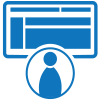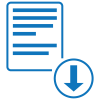Fillable Form Rhode Island State ID Application (LI-1)
Applications for a Rhode Island ID card must be made in person at a DMV office. In addition to providing various documents, you will need to pay the required fee.
Fill and sign Rhode Island State ID Application (LI-1) online and download in PDF.
What is a Rhode Island State ID?

A Rhode Island State ID card is an official government-issued identification document provided by the Rhode Island Division of Motor Vehicles (DMV). This ID serves as a valid form of identification for individuals who don't have a driver's license but need official photo identification for various purposes including banking, travel within the United States, age verification, and more.
The Rhode Island State ID Application (LI-1) online is the official document you need to complete to obtain your state identification card. This ID is available to Rhode Island residents of all ages and provides a crucial form of identification for non-drivers.
How to Apply for a Rhode Island State ID
Get a copy of Rhode Island State ID Application (LI-1) template in PDF format.
To apply for a Rhode Island State ID, you'll need to complete Form LI-1 and submit it to your local DMV office. Follow these steps to properly complete the application:
Section 1: Personal Information
This section requires your basic identifying information:
- Full Legal Name: Enter your last name, first name, and middle name
- Date of Birth: Enter your date of birth (MM/DD/YYYY)
- Social Security Number: Provide your 9-digit SSN
- Gender: Mark the appropriate box (Male or Female)
- Height: Enter your height in feet and inches
- Weight: Enter your weight in pounds
- Eye Color: Specify your eye color
- Hair Color: Specify your hair color
Section 2: Address Information
This section captures your residence details:
- Residential Address: Enter your physical street address in Rhode Island
- City/Town: Enter your city or town of residence
- State: Enter RI for Rhode Island
- ZIP Code: Enter your 5-digit ZIP code
- Mailing Address: Complete only if different from your residential address
Section 3: Contact Information
- Phone Number: Enter your primary phone number
- Email Address: Provide a valid email address for correspondence
Section 4: Citizenship and Legal Presence
- US Citizenship: Mark "Yes" if you are a US citizen, "No" if you are not
- Legal Presence: If not a US citizen, provide information about your legal status
Section 5: ID Type and Fees
- ID Type: Mark whether you're applying for a new ID, renewal, or replacement
- Fee Acknowledgment: Initial to acknowledge the required fee payment
Section 6: Certification and Signature
- Signature: Sign the form to certify that all information is true and correct
- Date: Enter the current date when signing the form
Start filling out a Rhode Island State ID Application (LI-1) sample and export in PDF.
Required Documents for a Rhode Island State ID
When applying for a Rhode Island State ID, you must bring original or certified copies of the following documents to your DMV appointment:
Proof of Identity (One of the following)
- Valid, unexpired US passport
- Original or certified birth certificate
- Permanent Resident Card (Green Card)
- Certificate of Naturalization or Certificate of Citizenship
- Valid foreign passport with valid US visa and I-94
Proof of Social Security Number
- Social Security card
- W-2 form issued within the last year
- 1099 form issued within the last year
- Pay stub with your name and full Social Security number
Proof of Rhode Island Residency (Two different documents)
- Utility bill dated within the last 60 days
- Rhode Island voter registration card
- Current automobile or homeowner's insurance bill
- Current Rhode Island housing rental contract
- Bank statement dated within the last 60 days
- Property tax bill for current year
- Official mail received from a state or federal agency
Rhode Island State ID vs. Driver's License
While both a Rhode Island State ID and a driver's license serve as official identification, there are key differences:
|
|
|
|
|
|
|
|
|
|
|
|
|
|
|
|
|
|
|
|
|
|
|
|
|
|
|
|
Why Choose a Rhode Island State ID
A Rhode Island State ID offers several benefits:
- Official Identification: Provides government-issued photo ID for those who don't drive
- Convenience: Easier to carry than a passport or birth certificate
- Accessibility: Available to Rhode Island residents of all ages
- Acceptance: Widely recognized for identification purposes throughout the United States
- Security: Contains security features to prevent forgery and identity theft
If you need to update your address information after obtaining your ID, you can use the Rhode Island Change of Address Notice form to keep your records current.
Conclusion
Obtaining a Rhode Island State ID is a straightforward process that provides you with an essential form of identification. By gathering the required documents, completing Form LI-1 accurately, and visiting your local DMV office, you can secure this valuable credential.
Remember that a State ID offers many of the same identification benefits as a driver's license without the driving privileges, making it an ideal option for non-drivers, seniors, and young people who need official identification.
Ready to apply? The official LI-1 Rhode Island Driver License Application can be filled out digitally before your DMV visit, saving you time at the DMV office. You can also explore our extensive forms library featuring thousands of fillable documents for all your documentation needs.
For other DMV-related forms, browse our collection of Motor Vehicles forms that can help with various vehicle and identification requirements.
For more information about REAL ID requirements, visit the Department of Homeland Security's REAL ID website. If you're interested in learning about voter ID requirements in Rhode Island, the Rhode Island Secretary of State's Voter Information page provides comprehensive guidance on acceptable forms of identification for voting.
Frequently Asked Questions (FAQs)
How long does it take to get a Rhode Island State ID?
You will typically receive your Rhode Island State ID the same day you apply if all your documentation is in order. In some cases, it may take up to 10 business days if additional verification is needed.
What is the cost of a Rhode Island State ID?
The standard fee for a Rhode Island State ID is $26.50. Seniors (age 59+) pay a reduced fee of $21.50. Replacement IDs cost $26.50.
Where can I apply for a Rhode Island State ID?
You can apply at any Rhode Island DMV office. The main office is located in Cranston, with additional service centers in Middletown, Wakefield, Warren, Westerly, and Woonsocket.
Do I need an appointment to apply for a Rhode Island State ID?
Yes, Rhode Island DMV requires appointments for most services including State ID applications. You can schedule an appointment online through the official Rhode Island DMV website.
Can non-citizens get a Rhode Island State ID?
Yes, non-citizens who are legally present in the United States can obtain a Rhode Island State ID by providing appropriate documentation of their legal status such as a Permanent Resident Card, valid visa with I-94, or other USCIS documents.
Is a Rhode Island State ID REAL ID compliant?
Yes, you can choose to get a REAL ID-compliant State ID, which will be accepted for federal purposes such as boarding domestic flights and entering federal buildings after May 7, 2025. This requires additional documentation.
How do I replace a lost or stolen Rhode Island State ID?
You'll need to complete the LI-1 form again, marking the "Replacement" option, pay the replacement fee, and provide proof of identity at your local DMV office. If you've lost your identification, use our Rhode Island Driver License Replacement form to request a new one.
Can I use my Rhode Island State ID to vote?
Yes, a Rhode Island State ID is an acceptable form of photo identification for voting purposes in Rhode Island.
Create a Rhode Island State ID Application (LI-1) document, e-sign, and download as PDF.
Keywords: rhode island id application ll-1 form ll-1 dmv id application ri state id application ri id card application ri state id