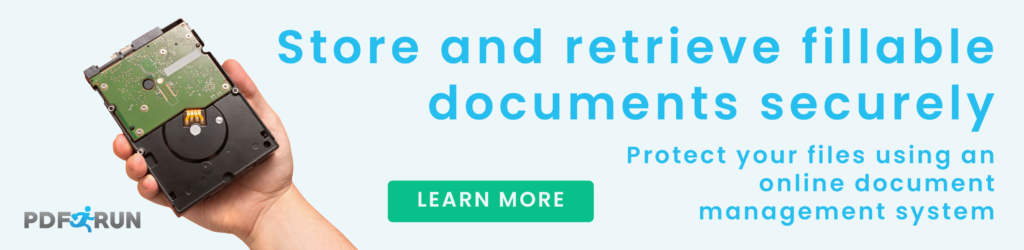Productivity provides a pathway to growth, progress, and success.
Professionals aim to stay productive at work — even those who work at home. As they complete documents and day-to-day specific tasks, attend meetings, and answer inquiries from clients and bosses, being productive becomes a challenge.
Aside from being productive as a professional, personal productivity is not only beneficial but also of primary importance. Being productive keeps the mind of a person active, leaving no room for negativity — eliminating even negative self-talk — and enabling him or her to learn without being forced. Moreover, due to productivity highlighting the importance of having a purpose, being productive increases the overall quality of life of an individual and can even go as far as influencing and motivating the people that surround him or her. When a person is inspired, he or she inspires others.
Productivity is the result of our commitment to meet our personal and professional goals or targets. It shows our ability to commit to a plan, exercising our skills through careful planning and consistent effort.
However, while we all want to be productive and able to accomplish tasks and meet deadlines, being and staying productive is actually difficult. Though we are obsessed with becoming more productive, we still often fall short.
To be productive, an individual should be smart. Today, there are productivity tools, also often referred to as productivity applications or software, that aim to help individuals to not only focus on their tasks but also to maintain high productivity. These digital solutions enhance the skills of users, introduce efficiency into their workflows, and equip them to finish tasks with less effort and time.
No matter your tasks at work or personal goals, the right productivity tools can improve the way you manage and handle your work. Finding the most suitable digital solutions for you based on your skillset and needs is the primary step to enhance your productivity.
Communication Tools
A communication application, as its name suggests, allows an individual to interact with other people.
In the context of business communication, utilizing communication tools enables professionals to message colleagues and share content despite being in different locations. Since communication is the lifeblood of an organization, a communication software empowers professionals to collaborate, share or brainstorm ideas, and chat freely when the need arises. They also use it to talk to clients and business partners without physically meeting.
Due to the increasing rate of remote employees and dispersed workforces across the globe, communication tools prove to be an effective method to communicate without obstructions, resulting in better workflows.
For personal use, communication tools let individuals reach out to others instantly, no matter their location or the time of day. Communication contributes to building and establishing relationships and can improve the overall well-being of an individual; hence, using an application to enhance the way a person gets in touch with the people he or she values is salubrious and advantageous.
Communication tools you can use:
-
- Slack is a communication and collaboration tool for teams. It has chat and call capabilities and integrates with popular productivity applications, including Google Drive, Asana, Dropbox, and Zoom.
-
- Troop Messenger is a comprehensive team messenger tool that allows seamless communication. Its unique features such as Burnout, or one-to-one and time-sensitive chat, Respond Later, Edit Message, Info Message, and Audio Message plus intuitive user interface make it straightforward and simple to use.
-
- Zoom offers remote conferencing services supporting HD video conferences and high-quality calls. Aside from its screen sharing feature, it is also capable of recording video and audio calls. Zoom is most useful for virtual meetings, live webinars, and online training and classes.
Project Management Tools
Project management tools help companies manage projects and teams. It also empowers individuals to stay on top of their personal goals and endeavors, including passion projects. The use of project management applications is common when handling big and complex projects. Nevertheless, individuals may also utilize them for small and short-term projects.
Project management tools have different features. To select the most appropriate application, you must determine your needs. The features of a reliable project management application include, but are not limited to, cloud-based access, intuitive user interface, collaboration capabilities, quick file-sharing, planning and scheduling capabilities, and automated reports and evaluations.
Project management tools you can use:
-
- Asana is a cloud-based project management software that enables teams to plot every single detail and progress of projects. It uses a Gantt style view of projects and allows users to group tasks into sections. Users can generate detailed progress reports to keep track of projects.
-
- Todoist provides customizable solutions that understand the needs of startups and small to mid-sized businesses. As a comprehensive task manager, its features include task organization, progress tracker with visualization, email notifications for tasks, and the ability to sync across all your devices.
Document Management Tools
A document management application is a web-based system that allows users to collaborate, track the progress of documents, and store all files under one online roof. As a business grows, the number of its projects increases; thus, it is advantageous to simplify documentation workflows.
Aside from its primary purpose of providing users to have central storage, a powerful document management tool should support collaboration on documents, allow the creation and signing of proposals and contracts via the cloud, and share files without difficulties.
Document management tools you can use:
-
- PDFRun is a web-based application that offers document management solutions, an all-in-one PDF editor, and electronic signature solutions. It is a fully online tool that does not require installation to use. Aside from allowing users to upload and store their documents, it has a library of thousands of legal and business forms that users can fill out and e-sign. PDFRun is also capable of streamlining and automating documentation and signature workflows.
-
- Dropbox Paper is document creation and editing software for creative work. It enables users to create, collaborate, and coordinate in one place. Its features include creation, reviewing, revising, managing, and organizing projects. Its offline mode is one of its esteemed features.
-
- Igloo is a cloud-based platform with a built-in file manager. It lets users upload documents and enables them to collaborate using its digital workspace. It supports integration with third-party applications, including Office 365, Google Suite, and Zendesk.
The objective of productivity applications is, of course, to promote productivity. Take note that before utilizing any productivity tool, make sure to determine your needs to check if your prospect application offers them.