Digital tools continue to upgrade the way we approach our tasks. From electronic equipment and our gadgets to electronic tools, such as web and mobile applications and software, we see that innovations have been changing the way we perform tasks on a daily basis.
While there are traditional business workflows that are irreplaceable, adopting digital solutions can do wonders for one’s workflows. One of the most popular digital tools now is electronic signatures. Electronic signatures have been around for a number of decades now, but have only been gaining traction now.
As its name implies, an electronic signature is the digital version of a handwritten signature. Individuals, particularly professionals, use it in electronic documents — commonly Portable Document Format (PDF) documents — to authenticate their identities. Moreover, they use it to give non-repudiation, ensuring that they do not send messages fraudulently.
Electronic signatures can range from typing your name on an email message, entering data into fields in online forms, and attaching electronic files that distinguish your identity to documents. In the United States, the federal Electronic Signatures in Global and National Commerce (E-SIGN) Act defines an electronic signature as a sound, symbol, or process attached to an electronic document or file that a person with the intent to sign executes. It may be an image version of your written signature, a signature created using an electronic signature application, or a recording or voiceprint.
Follow the step-by-step guide below to electronically sign PDF documents on PDFRun.
Step 1 — Visit PDFRun.com
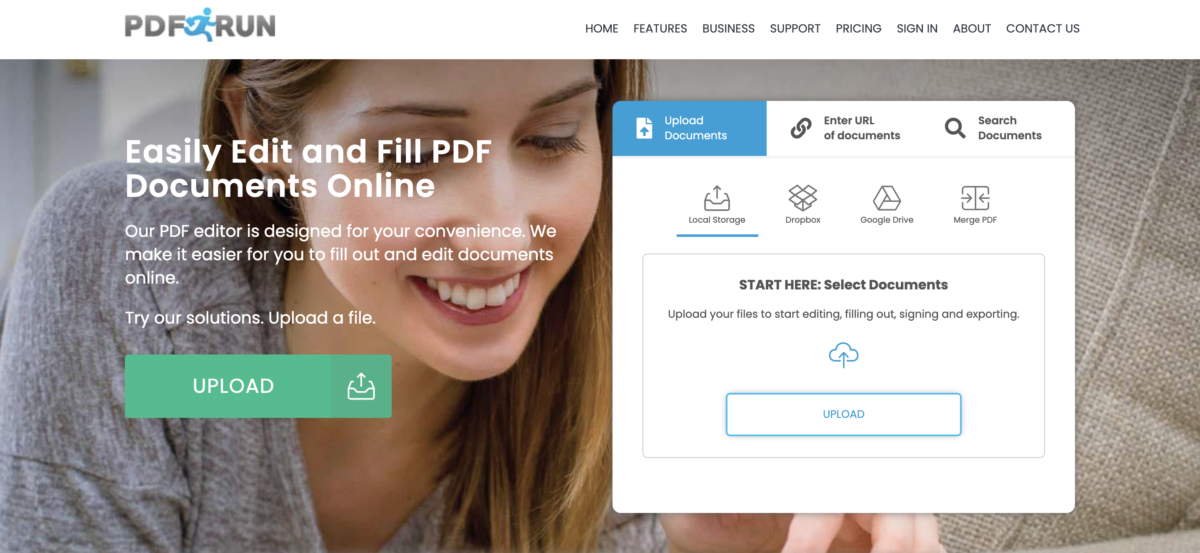
Step 2 — Drag and drop your PDF document or click on the “Upload” button to select the PDF document from the local storage of your device. You may also upload your documents from Dropbox and Google Drive, enter the URL of online documents, and search for forms on PDFRun’s online library of documents.
For this tutorial, we will use the “Upload” button.
Select the file from your local storage and upload it. Once the uploading is complete, you will be redirected to the PDF editor.
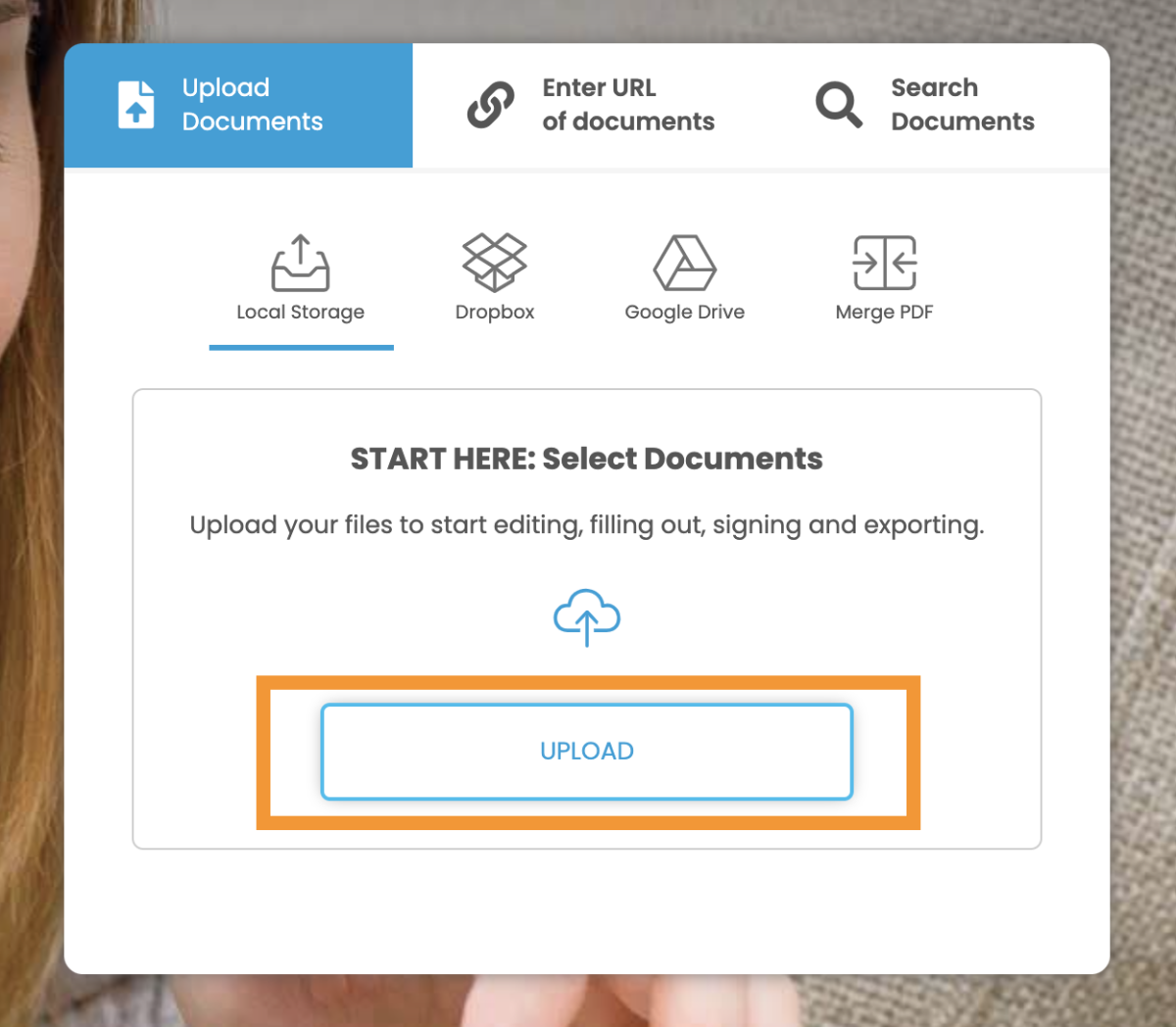
Step 3 — Click on the “Signature” button.

Step 4 — Position the “Click Here to Sign” button to determine where you want to place your electronic signature in the PDF document. Click on the “Click Here to Sign” button.
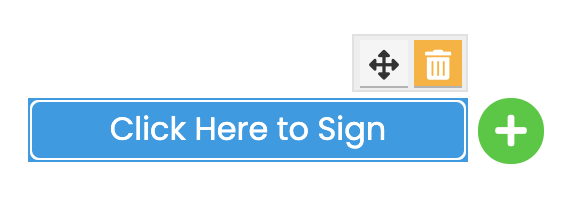
Step 5 — Type, draw, or upload an image of your signature. Click on the “Use Signature” button.
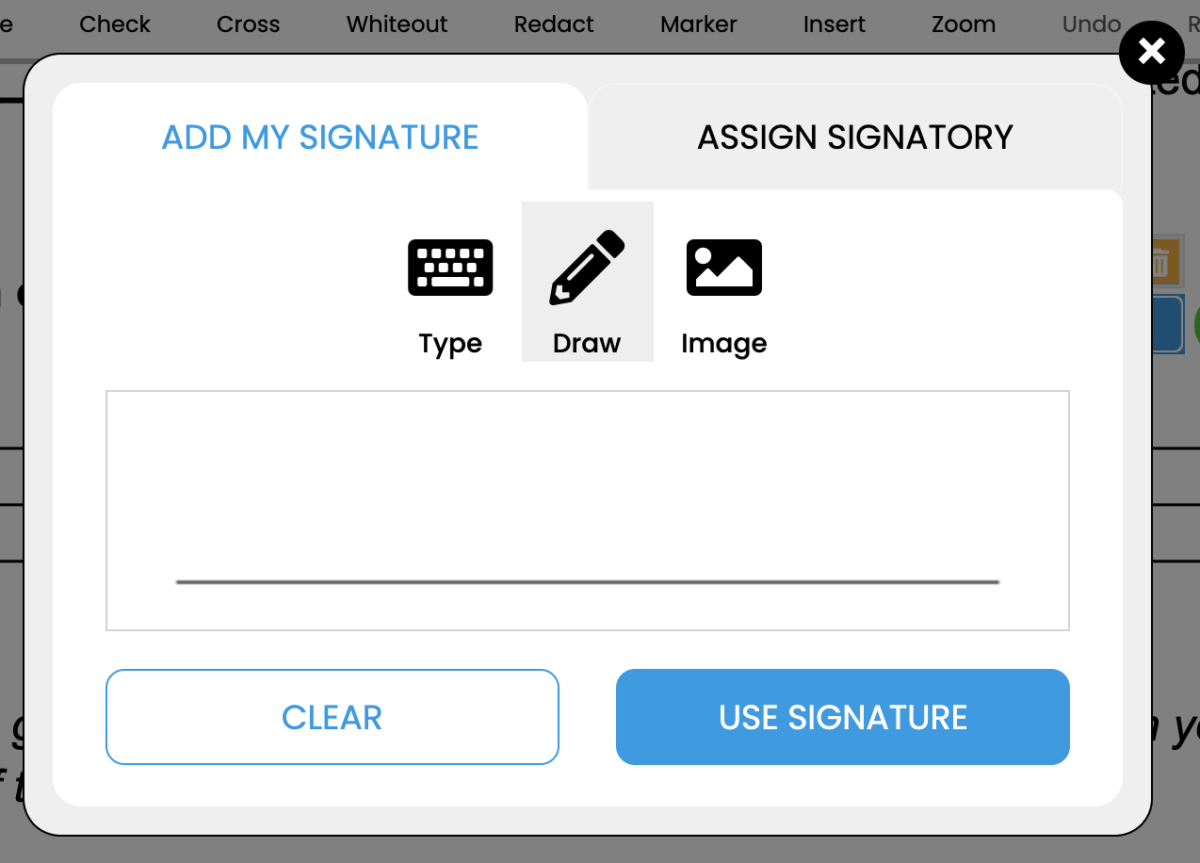
- Type means to type in your name using your keyboard.
- Draw means to draw your signature using your finger or a stylus on your touchscreen device.
- Upload means to upload a photo of your handwritten signature.
Step 6 — Click on the “Done” button. PDFRun will save your document. If you do not have an account yet, you will be asked to register.

Electronic signatures for businesses
Using electronic signatures has become an integral part of the way many businesses conduct their operations. Since the implementation of the E-SIGN Act, as well as other laws that govern electronic signatures, including The Uniform Electronic Transactions Act (UETA), different industries across the U.S., have been legally required to accept electronic signatures as a way to validate transactions and agreements between two or more parties.
From startups and small and midsized businesses (SMBs) to establish and multinational companies, businesses across the country, regardless of their industries, benefit from shifting from manual to digital signatures.
Businesses that use electronic signatures can incorporate secure, legally binding e-signatures into their business processes. Aside from the security and convenience that electronic signatures provide, businesses can save money in the long run, as it eliminates the costly, manual processes involved in a traditional signature process, such as printing, scanning, and couriering. Moreover, utilizing electronic signatures makes transacting with colleagues, clients, and partners less tedious and time-consuming.
Transitioning completely from manual to digital paperwork takes time. Learning the ropes of new technologies requires everyone who will be involved in the business transactions to be cooperative and patient. Nevertheless, many businesses are going paperless and turning to electronic signatures to upgrade their workflows, benefitting them in more ways than manual paperwork can provide.
If your business constantly deals with paperwork, it can greatly benefit from the use of electronic signatures.
Electronic signatures for individuals
If you are a self-employed professional, whether a full-time freelancer or a small business owner, the logistics of your work are perhaps done almost entirely through a computer screen. From responding to client inquiries and sending out documents or contracts to following up on transactions, almost all your businesses processes are online.
Electronic signatures help you become a better professional, no matter your profession, by enabling you to manage transactions and documents better. You will no longer have to rely on courier services and fax machines to deliver files; with just a few clicks, you can complete documents, sign them, and send them for signing. Suffice it to say that electronic signatures make the life of a professional easier — of course, less stressful.
Moreover, electronic signatures reduce, if not totally eliminate, the likelihood of human error. You will no longer have to erase errors on documents, which may cause you to look unprofessional, or print new documents, which is not cost-effective. The goal as a self-employed individual is to save as much money as possible by not committing unnecessary, costly processes and situations.
Subscribing to an electronic signature application may seem costly at first; however, in the long run, your savings from not spending money on manual paperwork will add up.
Look for a trusted e-signature solutions provider that would match your requirements. By identifying your requirements, you will be able to find your best options, filter the features and advantages of e-signature applications, and pick the best one for your needs. There are electronic signature solutions providers that offer a free trial for users to test their products and help users in their decision-making. Nevertheless, regardless of the e-signature application that you will subscribe to, using electronic signatures can definitely make signing documents more organized, faster, and way more efficient. Start looking for e-signature solutions providers now so you can start integrating them into your workflows.



