A PDF editor is a powerful digital tool that is not only capable of opening electronic documents. It enables users to complete their PDFs and manage their paperwork better. To help you understand PDF editors better, here are the answers to some of the frequently asked questions about them.
What is a PDF?
PDF is the acronym for Portable Data Format. It is a file format used to represent electronic documents in a manner independent of application software, hardware, and operating system. Most people are aware that PDF files are designed to be shared across different platforms without losing the look or content of the original document.
PDFs are widely used for their ability to retain formatting when copied from one platform to another.
What are the advantages of PDFs?
Some of the advantages of PDF documents are the following:
- They keep images crisp and clean, offering high-resolution images.
- They look the same on every computer.
- When printed, they look exactly like their electronic document version.
- They are small and easy to email.
- They pose almost no risk of viruses compared to other formats.
What is a PDF editor?
A PDF editor is a digital tool that lets users edit electronic documents, particularly PDFs. It lets users perform various tasks on electronic documents, including editing, commenting, sharing, and even printing.
How can I edit PDF online?
You can edit your PDF files online using a web-based PDF editor or a PDF editor software that you can install on your computer or phone.
How do I add texts to a PDF?
To insert texts to your PDF document using PDFRun, on PDFRun’s PDF editor, click on the “Text” icon.

Then, position the cursor where you want to add texts. After positioning the cursor, a text box will appear. You may now start typing.
You will also be able to format your texts using different formatting options that will appear.
Can I sign a PDF?
Yes, you can sign a PDF using an electronic signature. To add an e-signature to your PDF document using PDFRun, on PDFRun’s PDF editor, click on the “Signature” icon.

Then, position the “Click Here to Sign” button where you want to add your electronic signature.
Click on the “Click Here to Sign” button. You have the option to type, draw, or upload your signature. After adding your signature, click on the “Use Signature” button.
Can I add images to my PDF?
Yes, you can add images to your PDF. Using PDFRun’s PDF editor, click on the “Insert” icon and choose whether to upload an image or select from your database of images.

Click on the “Upload” button. The uploaded image will be saved to your online editor’s database of images. Select the image and click on the “Use This Image” button to add it to your document. Drag the image to its location.
Can I remove texts in my PDFs?
Yes, you can remove texts in your PDFs. Using PDFRun’s you can whiteout and redact texts.

To whiteout texts, click on the “Whiteout” icon and position the cursor where you want to remove the texts. Drag the cursor to whiteout the texts on your document.

To redact texts, click on the “Redact” icon and position the cursor where you want to remove the texts. Drag the cursor to redact the texts on your document.
Is it possible to merge PDF documents?
Yes, it is possible to merge PDF documents. On PDFRun’s homepage, click on the “Merge PDF” option on the Upload Documents box.
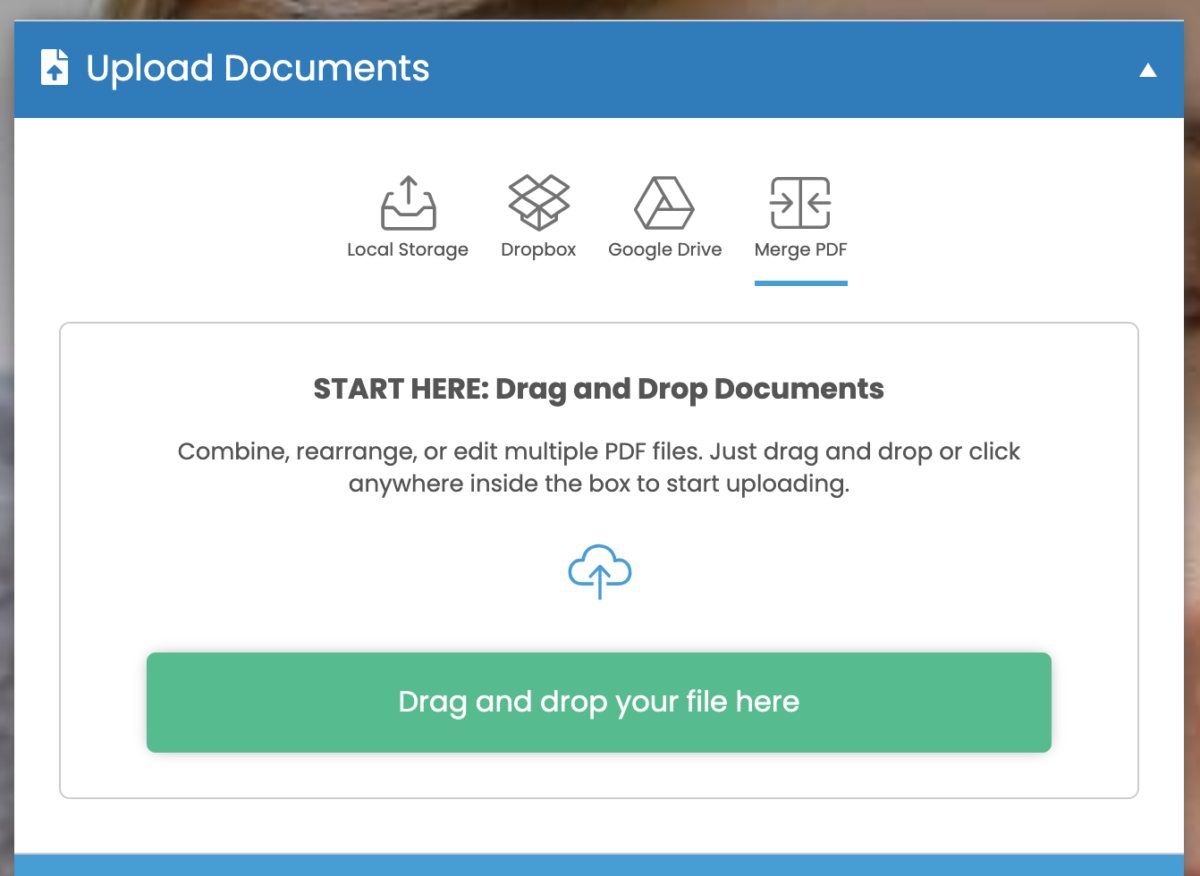
Upload the PDFs you want to merge from your computer or cloud-based storage provider, including Google or Dropbox. You may also drag and drop them onto the upload box. PDFRun’s online PDF editor will open, automatically merging the files.
Can I send a PDF via email?
To send your finished PDF document via electronic mail, click on the “Email” button.

You will be asked to provide the information of your recipient. When you are done adding the details, click on “Send Now.”
How can I edit PDF in my browser?
PDFRun is a web-based PDF editor that lets its users edit their PDF documents online, without installing any software on their computers or phones.
If you want to edit your PDFs in your browser, go to PDFRun.com and upload the PDF document you want to edit. Drag and drop your PDF documents onto the Upload Documents box to upload them.
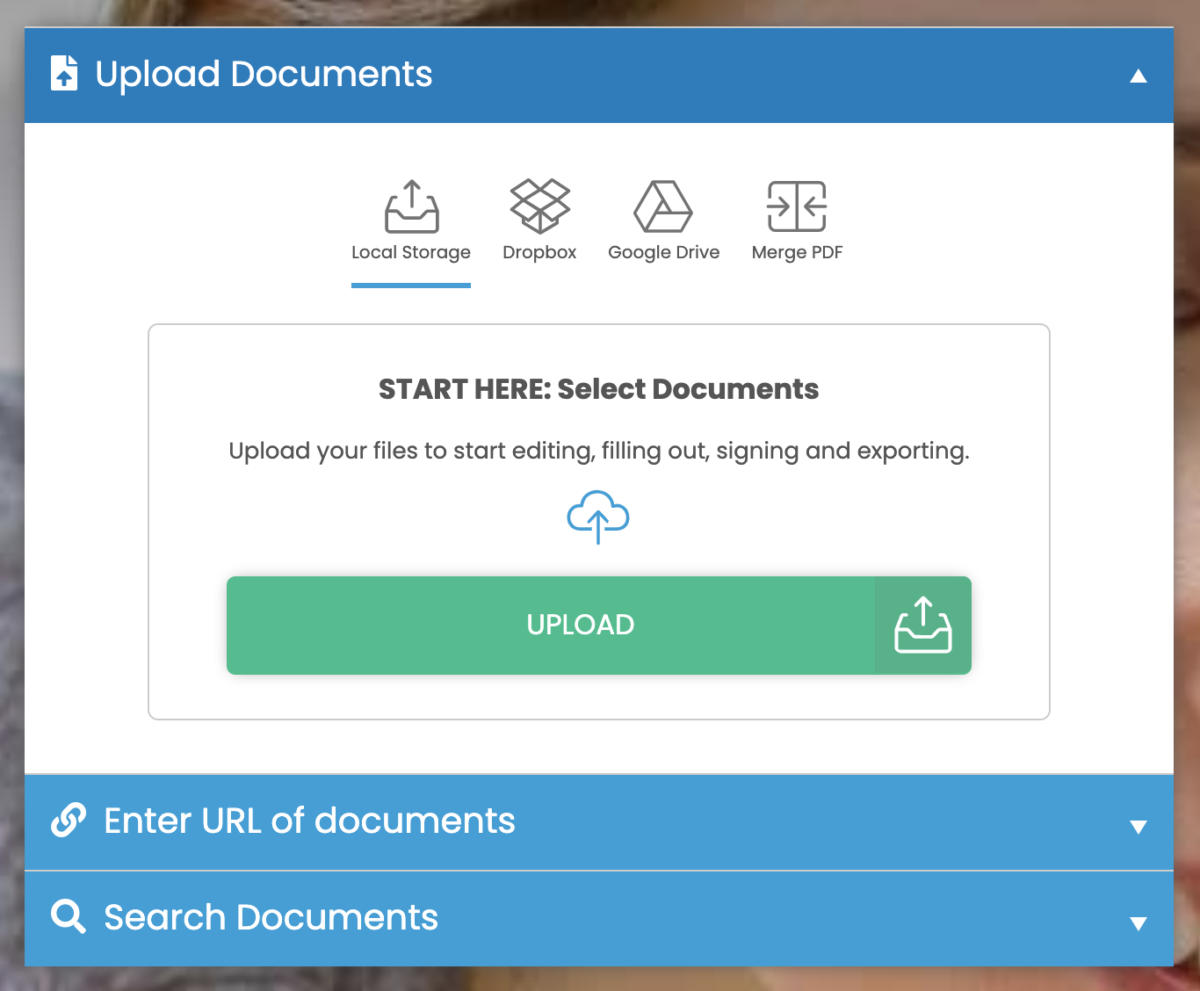
You may also click on the “Upload” button” to select the documents from your computer. Moreover, you can upload documents from your cloud-based storage, including Google or Dropbox.
PDFRun’s online PDF editor will open once your files are done uploading.
What are some PDF editors?
There are several PDF editors in the market today. One of the most popular and used online PDF editors is PDFRun.
PDFRun is a web-based PDF editor that offers several tools that assist professionals in creating, editing, electronically signing PDF documents. From inserting texts and adding images to collaborating on and sending PDFs, PDFRun empowers users to accomplish their paperwork faster while ensuring that their information is secure.
Aside from its online PDF editor, PDFRun has a library of thousands of documents that users can fill out and e-sign, from legal and business forms to government and state-level documents. PDFRun is capable of streamlining your document and signature workflows.
How much does a PDF editor cost?
PDFRun offers three pricing plans — Basic, Pro, and Enterprise. Each pricing plan offers different features and advantages to users. They are priced at monthly and yearly rates.
| Plan | Monthly | Yearly |
| Basic | $10 per month | $6.50 per month |
| Pro | $20 per month | $10 per month |
| Enterprise | $39.97 per month | $15 per month |
Monthly plans are billed monthly while yearly plans are billed annually.
What are the benefits of PDF editors?
Some of the benefits of using PDF editors are the following:
- Everything is online. Therefore, there is no need to print or distribute paper documents.
- PDF editors contribute to cost savings since using them eliminates the use of papers and the costs related to documentation and paperwork.
- Several users can collaborate on a PDF document at the same time, fast-tracking the filling out of documents.
- PDF editors can be accessed from any computer or smart device when connected to the internet. This advantage enables users to work on their PDFs no matter their time and location.
- The majority of PDF editors abide by the global standards of data security to protect the information of their users.



